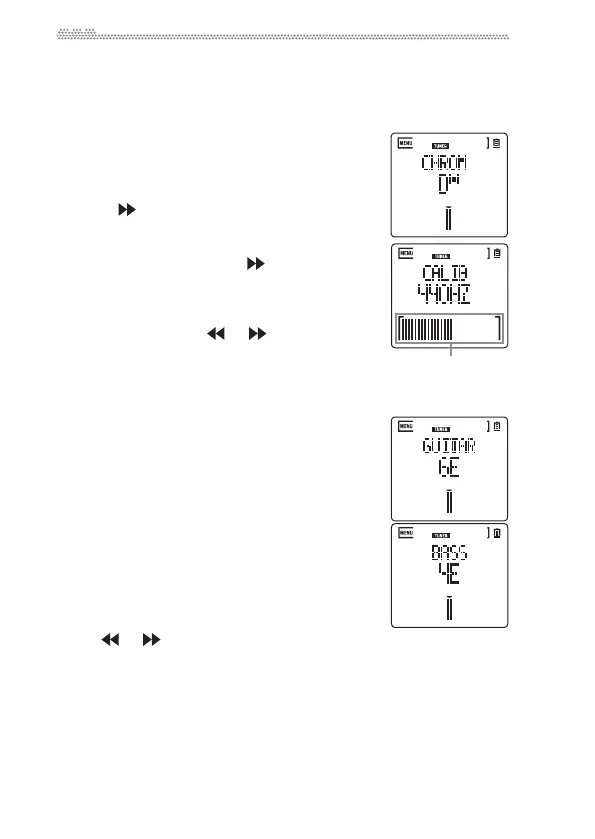80
Utiliser l’accordeur
LeSOUNDonSOUNDdisposed’unaccordeurinterne.Vouspouvezaccorder
votreinstrumentenlebranchantàlapriseINPUTetenobservantl’indicateur
d’accordageaffichéàl’écran.
Accorder un instrument
1. AppuyezsurleboutonMENUpourpasserenmode
Menu.
2. MaintenezleboutonMENUenfoncéetappuyezsurle
boutonjusqu’àcequelacatégorieTUNER
s’afficheàl’écran.
3. Sivoussouhaitezcalibrerl’accordeur(changerledia‐
pason),appuyezsurleboutonjusqu’àcequela
page“CALIB”apparaissepuisappuyezsurlebo
uton
+ou–pour
modifierleréglage(leréglagepardéfaut
est“440Hz”).
4. Appuyezsurleboutonoupourafficherla
pagecorrespondantàl’instrumentàaccorder.
Affichezlapage“GUITAR”pouraccorderunegui‐
tare,lapage“BASS”pouraccorderunebasseetla
page“CHROM”pourd’autresinstruments.
5.
Jou
ezunenoteisoléesurl’instrument.L’écranaffiche
lenomdelanotedontlahauteurserapprocheleplus
decelledelanotejouée.Sivousaccordezuneguitare
ouunebasse,appuyezsurlebouton+ou–poursélec‐
tionnerlenumérodelacordeaccordée.
6. Jouezunenotesu
rl’in
strumentetaccordez‐lajusqu’à
cequ’uneflècheetplusieursbarresapparaissentà
l’écran.Silanoteesttropbasse,lesbarressontaffi‐
chéesducôtégauche.Silanoteesttrophaute,les
barressontaffichéesducôtédroit.
Pourquitterlemoded’accordage,appuyezsurlebo
uton
MENUpourqu
itterlemodeMenu.Vouspouvezaussi
maintenirleboutonMENUenfoncéetappuyersurle
boutonoupourafficherlapaged’uneautrecaté‐
gorie.
