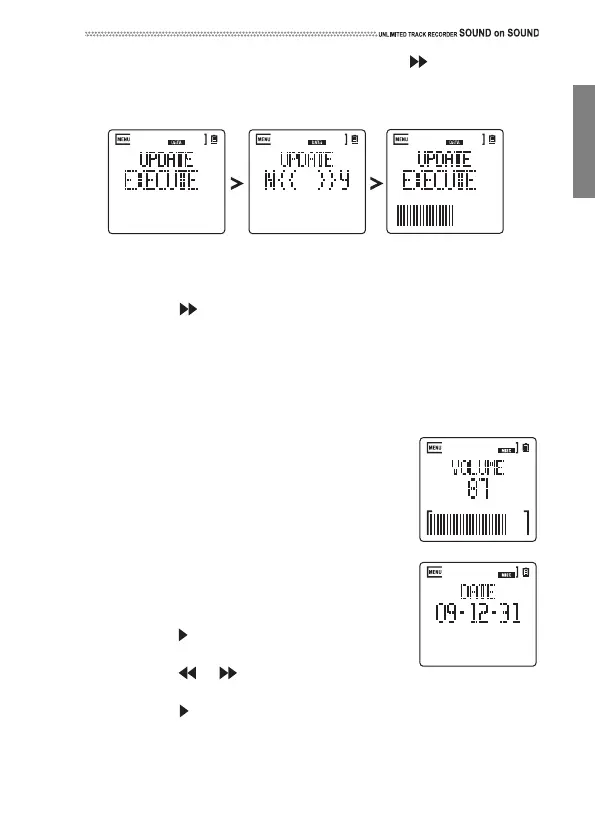43
3. Aconfirmationmessagewillappear.Pressthebuttontobegin
theupdateoperation.
4. ThebargraphnearthebottomoftheLCDwillshowtheprogressof
theupdate.
5. Theunitwilldisplay“COMPLETE”whentheupdateiscomplete.
6. Pressanybuttononthecontrolpanel.TheunitdisplaysthePWR
OFFdialog.
7.
Presstheb
uttontoturnoffthepowertotheunit.
8. PressthePowerbuttonagain.Therecorderturnson.Thesystemhas
beenupdated.
MISC
Inthiscategory,youcan settheindicatorduration,calibration,andother
miscellaneousparameters.
VOLUME
Thisparameterenablesyoutoadjustthemoni‐
toringvolumelevelduringrecording.This
parameterpageisalsodisplayedwhenyoupress
the+or‐buttonduringplayback(seepage16)
andcanbenavigatedinthesa
mewa
y.
DATE
Thisparameterenablesyoutosettheyear,
month,anddate.
Thedatesetherewillbeusedasatimestampfor
therecordedsongs(seepage8).
1. Pressthebuttontodisplaytheflashingyear
field.
2. Presstheorbuttontoselecttheyear,
month,ordatefield,andpressthe+or‐buttontochangethenumber.
3. Pressthebuttontoconfirmthesetting.Theflashingnumberwill
lightupsteadily.Ifyouwanttocancelthesettingsinstead,pressthe
Stopbutton.
