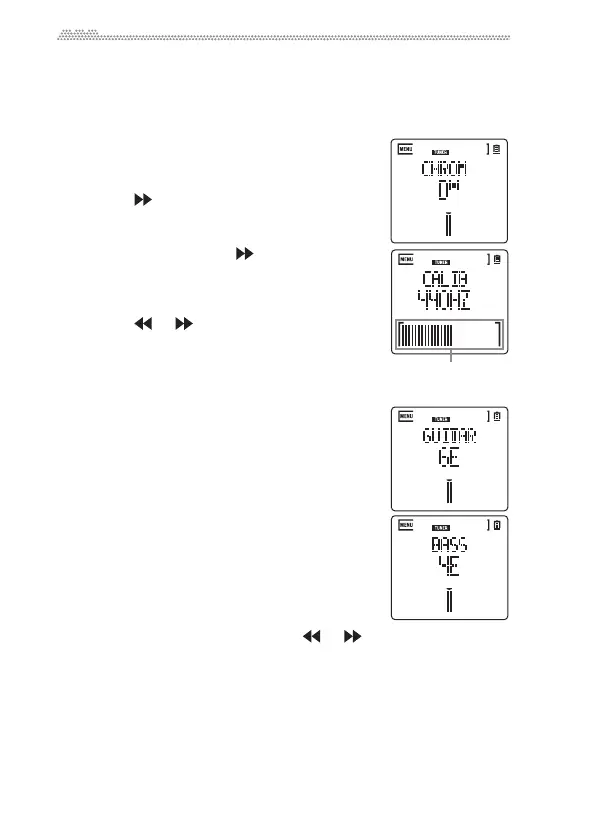24
Using the tuner
TheSOUNDonSOUNDfeaturesabuilt‐intuner.Youcanaccuratelytune
yourmusicalinstrumentconnectedtotheINPUTjackwhileviewingthe
tuningmeterdisplayedontheLCD.
Tuning procedure
1. PresstheMENUbuttontoenterMenumode.
2. PressandholddowntheMENUbutton,and
pressthebutton untilthe TUNERca
tegory
indica
torappears.
3. Ifyouwanttocalibratethetuner(modifythe
standardpitch),pressthebuttonuntilthe
Calibrationpage(CALIB)appears,thenpressthe
+or‐buttontomodifythevalue.(Thedefault
settingis440Hz.)
4. Presstheorbuttontoaccessthepagefor
themusicalinstrumentthatyo
uwish
totune.
SelecttheGUITARpagetotuneaguitar,the
BASSpagetotuneabassguitar,andthe
CHROMpageforotherinstruments.
5. Playasinglenoteonyourmusicalinstrument.
Theunitdisplaysthenameofnotethatisclosest
tothepitchtheunitrecognizes.
Ifyo
uaretuninga
guitarorbassguitar,pressthe
+or‐buttontoselectthestringnumberindicator
thatmatchesthestringyouaretuning.
6. Playasinglenoteandtunetheinstrumentsothat
anarrowandbarsappearinthecenterofthe
meter.Ifthepitchislow
,the
barsappearonthe
leftside.Ifthepitchishigh,thebarsappearon
therightside.
Tostopthetuneroperation,presstheMENUbutton
toexitMenumode.Alternatively,pressandhold
downtheMENUbutton,andpresstheor
buttontodisplayapageinadiffe
rentcatego
ry.
