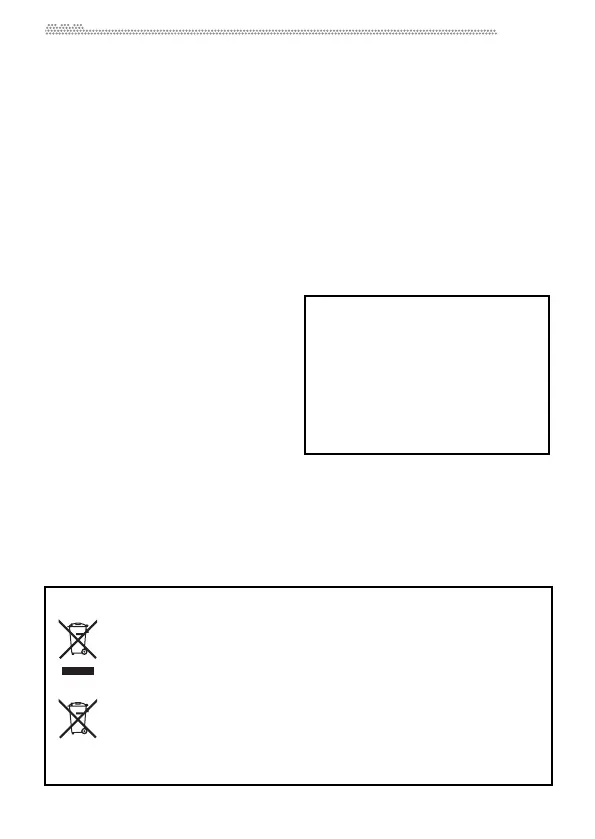2
Precautions
Location
Usingtheunitinthefollowinglocationscan
resultinamalfunction.
•Indirectsunlight
•Locationsofextremetemperatureor
humidity
•Excessivelydustyordirtylocations
•Locationsofexcessivevibration
•Closetomagneticfields
Power supply
PleaseconnectthedesignatedACadapterto
an AC outlet of the correct voltage. Do not
connect it to an AC outlet of voltage other
thanthatforwhichyourunitisintended.
Interference with other electri-
cal devices
Radios and televisions placed nearby may
experience reception interference. Operate
this unit at a suitable distance from radios
andtelevisions.
Handling
To avoid breakage, do not apply excessive
forcetotheswitchesorcontrols.
Care
Ifthe exteriorbecomesdirty, wipe itwitha
clean, dry cloth. Do not use liquid cleaners
suchasbenzeneorthinner,orcleaningcom‐
poundsorflammablepolishes.
Keep this manual
Afterreadingthismanual,pleasekeepitfor
laterreference.
Keeping foreign matter out of
your equipment
Neversetanycontainerwithliquidinitnear
thisequipmen t.Ifliquidgetsintotheequip‐
ment, it could cause a breakdown, fire, or
electricalshock.
Becarefulnottoletmetalobjectsgetintothe
equipment. If something does slip into the
equipment,unplugtheACadapterfromthe
wall outlet. Thencont
actyournea
restKorg
dealerorthestorewheretheequipmentwas
purchased.
*All product names and company
namesarethetrademarksorregistered
trademarksoftheirrespectiveowners.
ThisdevicecomplieswithPart15ofthe
FCC Rules. Operation is subject to the
followingtwoconditions:(1)Thisdevice
maynotcauseharmfulinterference,and
(2) thisdevicemustacceptanyinterfer‐
encereceived,includinginterferencethat
may cause undesired operation. Com‐
plieswithCanadianICES‐003ClassB.
Conforme au Reglement Ca
nadian
NMB‐003cl
asseB.
Data handling
Incorrect operation or malfunction may
causethe contents of memory tobelost,so
werecommendthatyousaveimportantdata
onaCDorothermedia.Pleasebeawarethat
Korg will accept no responsibility for any
damageswhichmayresultfromlossofdata.
Notice regarding disposal (EU only)
When this “crossed‐out wheeled bin” symbol is displayed on the product,
owner’smanual,battery,orbatterypackage,itsignifiesthatwhenyouwishto
dispose of this product, manual, package or battery you must do so in an
approved manner. Do not discard this product, manual, package or battery
alongwithordinaryhou
seholdwaste.Dispo
singinthecorrectmannerwillpre‐
ventharmtohumanhealthandpotentialdamagetotheenvironment.Sincethe
correctmethodofdisposalwilldependontheapplicablelawsandregulations
inyourlocality,pleasecontactyourlocaladministrativebodyfordetails.Ifthe
battery contains heavy metals in ex
cess of the reg
ulated amount, a chemical
symbolisdisplayedbelowthe“crossed‐outwheeledbin”symbolonthebatteryorbat‐
terypackage.
