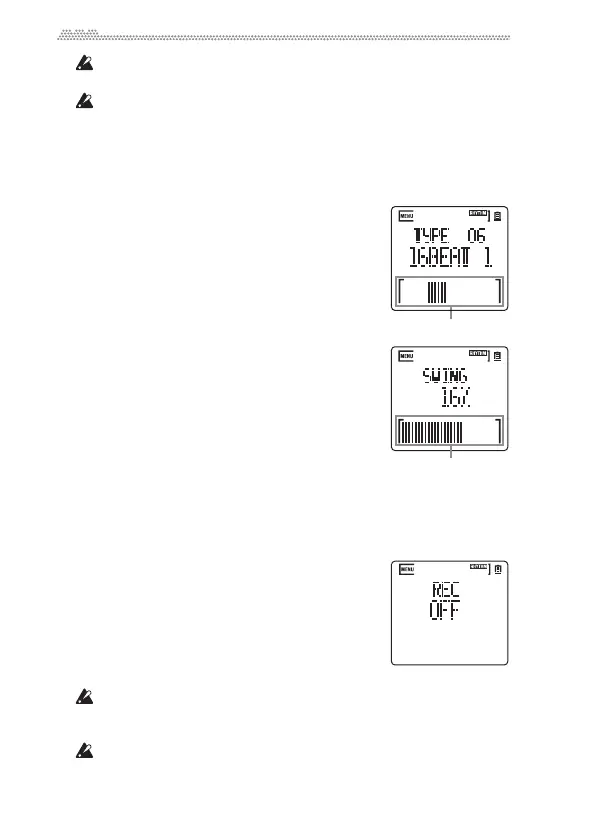34
IfyouspecifyPointBearlierthanPointA,thetimevalueofPoints
AandBwillbeswapped.
TheintervalbetweenPointsAandBshouldbetwosecondsorlon‐
ger.YoucannotsetPointBwithintwosecondsofPointA.
RHYTHM
Inthiscategory,youcansetvariousparametersforthebuilt‐inrhythm
machine.
TYPE
Usethe+or‐buttontoselectthetype.
Youcanmodifythecurrentrhythmvariationby
usingthetouchslider.Slideyourfingertotheleft
onthetouchslidertomaketherhythmvariation
simpler.Slideyo
urfingertotherighttoma
kethe
variationmorecomplex.
SWING
Ifyouspecifyavalueforthisparameter,thetim‐
ingofevenstepsoftherhythmwillbeslightlyoff‐
set.Inthisway,youcanreproduceawiderangeof
rhythms,fromasimplebutpowerfullyprecise16‐
beattoahipgroov ewithaslightlyoffsetshuffle.
Theswi
ngvalueisintherangeof0to25(%).The
voicingtimingofevenstepswillbeoffset.
0–25:
Therhythmmachineplaysaperfect16‐beatwith
“0,”andashufflewith“16.”
PRESET:
Therhythmmachineusesthepresetvalueforeachrhythmtype.
REC
OFF:
Onlytheinputsoundisrecorded.Therhythm
machinesoundisnotrecorded.
ON:
Onlytherhythmmachinesoundisrecorded.The
inputsoundisno
trecorded.
Whenthisparameterisse
tto“ON,”onlytherhythmmachinewill
berecorded.Soundinputviatheinternalmicrophoneoracon‐
necteddevicewillnotberecorded.
Whenthisparameterissetto“ON,”youcanadjustthevolume
leveloftherhythmmachineusingtheinputleveladju
stmentfor
Touch slider
