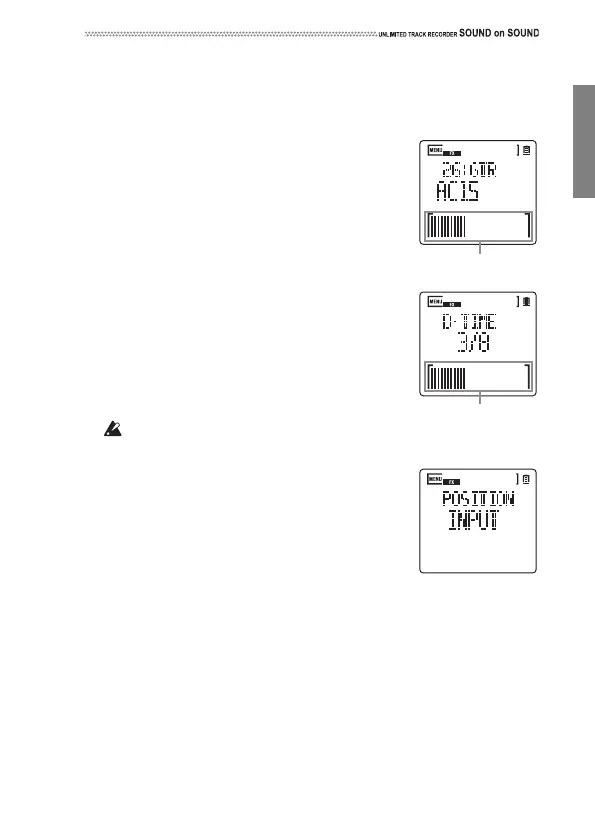35
theMIXBALparameter.Whenthisparameterissetto“OFF,”you
canadjustthevolumeleveloftherhythmmachineusingtheplay‐
backleveladjustmentfortheMIXBALparameter.
FX
Inthiscategory,youcan setvariousparametersfor
thebuilt‐ineffects.
TYPE
Thisparameterenablesyoutoselecttheeffect
type.Thisparameterpagealsoenablesyouto
modifytheFXEDIT1parametersettingbyusing
thetouchslider(see“Selectinganeffectandset‐
tingtheeffectparameters”onpage22
).
FX
EDIT 1
FX EDIT 2
Theseparameterpagesenableyoutosetthe
parameterforaneffectprogramselectedviathe
TYPEparameter(see“Selectinganeffectandset‐
tingtheeffectparameters”onpage22).The
parametertypeonthesepagesvariesdepending
ontheselectedeffect.
Someoftheeffectprogramsarea
ppliedon
ly
whenyoutouchthetouchslider.
POSITION
Thisparameterspecifiestheeffectinsertionpoint.
INPUT:
Theeffectisappliedtotheinputsignalandthe
effectsoundisoutput.Theeffectsoundisalso
recordedintherecordingfile.
REC DRY:
Theeffectisappliedtotheinputsignalandtheeffectsoundisoutput.
Thedrysound(soundwithnoeffect)isrecordedintherecordingfile.
PLA
Y T
RK:
Theeffectisappliedtotheplaybacksound.Playbacksoundwiththe
effectisrecordedintherecordingfile.
MASTER:
Theeffectisappliedtothemastersound(thatisamixoftheinputand
playbacksounds).Thedrysound(soundwithnoeffect)isrecordedin
therecordingtrack.
Touch slider
Touch slider
