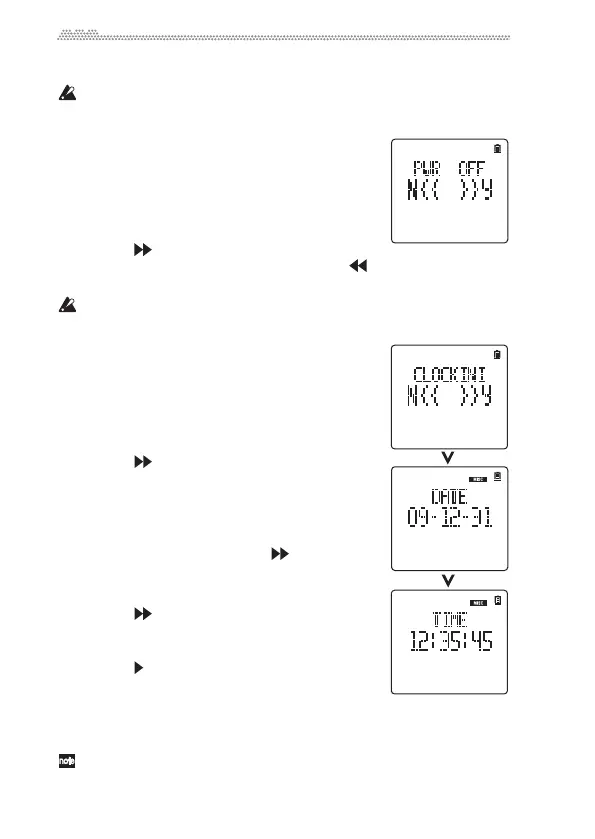8
Turning the Power On or Off
Beforeconnectingtheunittoanotherdevice,besuretoturndownthe
volumeoftheunitaswellastheotherdevice,andturntheunitoffto
preventmalfunctionordamagetothespeakers.
1. Toturnonthepowertotheunit,pressandhold
downthepowerbuttonuntilthedisplayturnson.
2. Toturnoffthepowertotheunit,firstmakesure
thatplaybackorrecordingisstopped,thenpress
andholddownthepowerbuttonuntiltheunit
displaysthePWROFFdialog.
3. Pressthebuttontoturnthepoweroff.Ifyou
decideNOTtoturnthepoweroff,pressthe
bu
tton.
Besuretofollowthestepsdescribedabovetoturn
offthepowertotheunit.
Setting the Current Date and Time
Beforeyoustartrecording,settheinternalclock.
Thedateandtimesetherewillbeusedtotime‐
stamprecordedsongs.
1. When youturnonthepowertotheunitforthe
firsttime,theunitwilldisplay“CLOCKINI.”
2. Pressthebutton.
3. Theyearfieldwillflash.Pressthe+or‐button to
se
tthe
year.
Onlythelasttwodigitsoftheyeararedisplayed.
Thefirsttwodigitsarefixedto“20XX.”
4. Aftersettingtheyear,pressthebutton.
5. Themonthfieldwillflash.Pressthe+or‐button
tosetthemonth.
6. Pressthebuttontomovethroughthesetting
item
s,
andusethe+and‐buttonstosettheday,
hour,minute,andsecondvalues.
7. Pressthebuttontoconfirmthedateandtime
settings.
Ifyouwanttocancelthesettings,presstheStopbutton.
Tosetthedateandtimelater,accesstheDATEpageintheMISCcategory
inMenumode(seepage43).
Ifyouremovethebatteriesorifthebatteriesintheunithavebeen
exhaustedforawhile(aboutthreedays)afteryousetthedateand
time,theinternalclockwillberesettothedefaultsetting.
