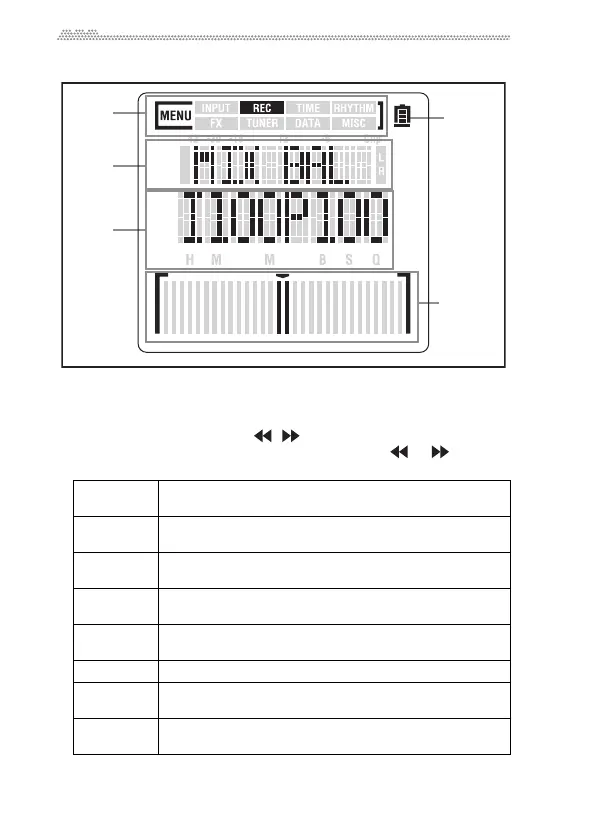12
LCD Layout
1. Menumodeindicators
TheseindicatorsshowthecategoriesinMenumode.
Tonavigatethroughdifferentcategories,pressandholddownthe
MENUbuttonandpressthe , ,+or‐button.Tonavigate
throughdifferentpagesineachcategory,presstheorbutton.
Pressthe+or‐buttontosettheparameterva
lues.
INPUT Inputsettings,suchastheinputlevel,tone,Plug‐In‐
Power,etc.(seepage29).
REC Recordingsettings,suchastherecordingstarts,Undo
function,etc.(seepage30).
TIME Time‐relatedsettings,suchastheTimemodesetting,
tempo,etc.(seepage32).
RHYTHM Rhythm‐relatedsettings,suchasselectionofvarious
rhythman
ddrumkitoptions,etc.(seepage34).
FX Effectsettings,suchaseffectselectionandeffectparam‐
etersettings,etc.(seepage35).
TUNER Tunersettings.(seepage24).
DATA Datamanagement,suchasdeletingsongs,formatting,
etc.(seepage37).
MISC Otherfunctions,suchastheLCDbacklight,LEDindi‐
cators,etc.(seepage43).
1
2
3
4
5
