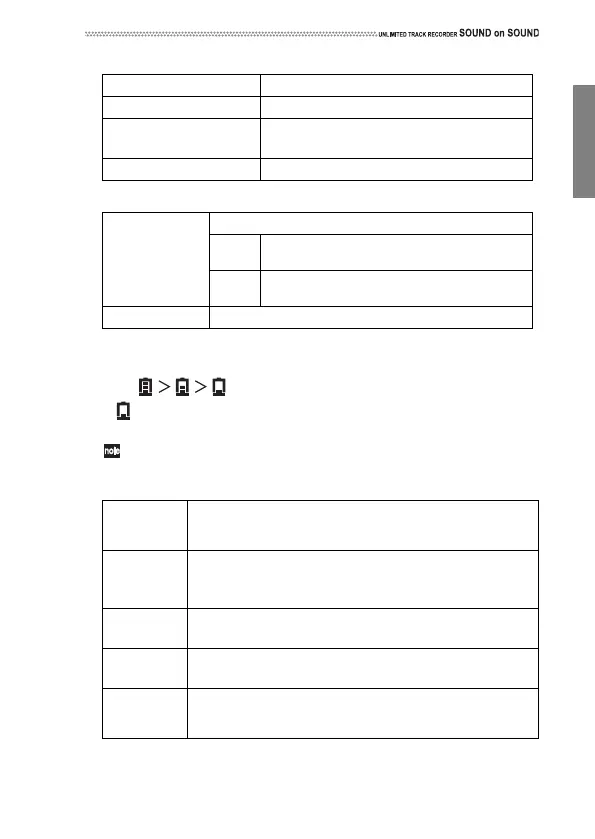13
2. Songnumber,levelmeter,pagetitle
3. Counter,parameter
4. Batteryindicator
Thebatteryindicatorshowstheamountofbatterypower.
High Low
Ifisflashing,thebatteriesarealmostexhausted.Replacethem
immediately.
Thebatteryindicatordoesnotappearwhileyouareusingan
optionalACadapter.
5. Songpositionbar,tuningmeter,touchslider
Whilestopped Indicatestheso
ngnumb
er
Duringplayback Indicatestheplaybacklevelmeter
Duringrecordingorin
RecordReadymode
Indicatestheinputlevelmeter
InMenumode Indicatesapagetitleinthecategory
Duringrecord‐
ingorplayback
Indicatesthecurrentplaybackposition
HMS Indicatesthecurrentpositioninhour,min‐
ute,second
MBQ Indicatesthecurrentpositio
nin
measure,
beat,quarter‐beat
InMenumode Indicatestheparameteroptionorvalueinthepage
During
playback
Songpositionbar
Indicatesthecurrentplaybackposition.Youcanchange
theplaybackpositionbyusingthisbarasatouchslider.
During
tuner
operation
Tuningmeter
Indicatesthecu rrenttuningstatus.Ifyourinstru me n tistuned
correctly,thebargraphwillreachandstopatthecenter.
Effect
Selectpage
Touchslider
Enablesyoutoadjusttheparametervaluebytouchingtheslider.
Rhythm
Selectpage
Touchslider
Enablesyoutoselectarhythmvariationbytouchingtheslider.
Other
parameters
Touchslider
Ifaframeisdisplayedaroundthebar,youcantouch
insidetheframetochangeparametervalues.
