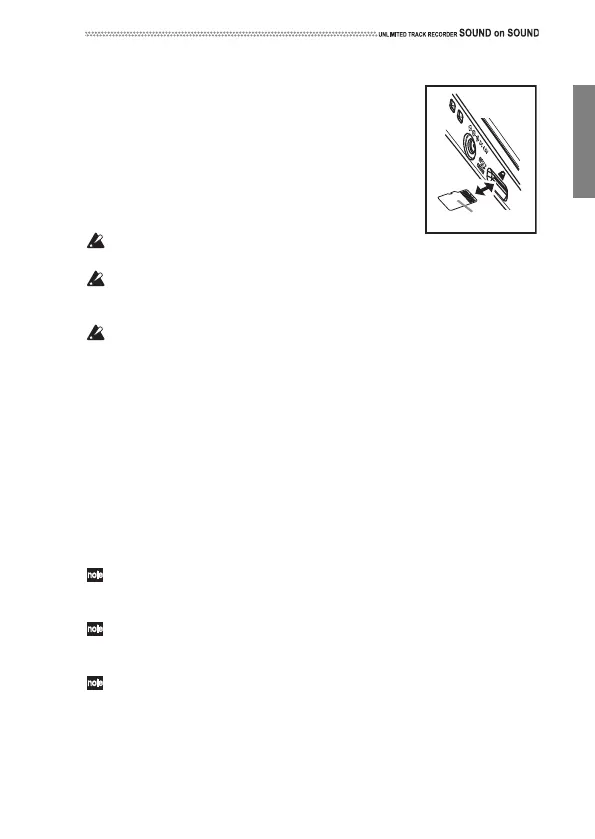7
Inserting or Removing a Memory Card
1. Makesurethatthepowerisswitchedoff.AllLED
indicators,andthedisplayshouldalsobeoff.
2. Insertthememorycarduntilitclicks(seepage9).
3. Toremovethememorycard,pushthecardin
gentlyusingthetipofyourfingeruntilthecard
clicks,thenreleaseyourfinger.
4. Afterthememo
rycard
isejected,removeitfrom
theslot.
Formoreinformationonhandlingmemory
cards,pleaserefertotheinstructionmanualthatcamewiththecard.
Besuretopushthememorycardintotheslotsecurelyinthecorrect
orientationwiththecorrectsidefacingup.Donotpushinamemory
cardforcefully.Insertthecardintoth
eslotgently.
Donotinsta
llorremoveamemorycardwhilethepowertotheunitis
on.Otherwise,dataintheunitoronthememorycardmaybelost,or
thememorycardmaybecomeunusable.
Supported memory cards
TheSOUNDon SOUNDsupportsmicroSDcardsandmicroSDHCcards
.
Formatting a memory card
Ifyouusedamemorycardwithyourcomputer,cellphone,digitalcamera
orotherdevice,youcannotuseitasiswiththeSOUNDonSOUND.You
mustproperlyformat such acardbeforeyoucanuseitwiththerecorder.
Formoreinformation,Pleaserefertothe“FORMAT”sectiononpage37.
About available recording time
Approx.100minutesper1GB
Approx.10MBrequiredperrecordingminute
Availablerecordingtimevalueslistedaboveareestimates.Themaxi‐
mumrecordingtimewillbeshorterasthenumberofsongsinthe
cardincreases
.
Maximumrecordingtimelistedaboveisbasedon thefirstcontinuous
recordi ngforanewsong.Foroverdubbing,maximumrecordingtime
isthetotalsum of allrecordingdura tions.
Maximumrecordingtimepersongissix(6)hours.
Control
panel
Connector side
