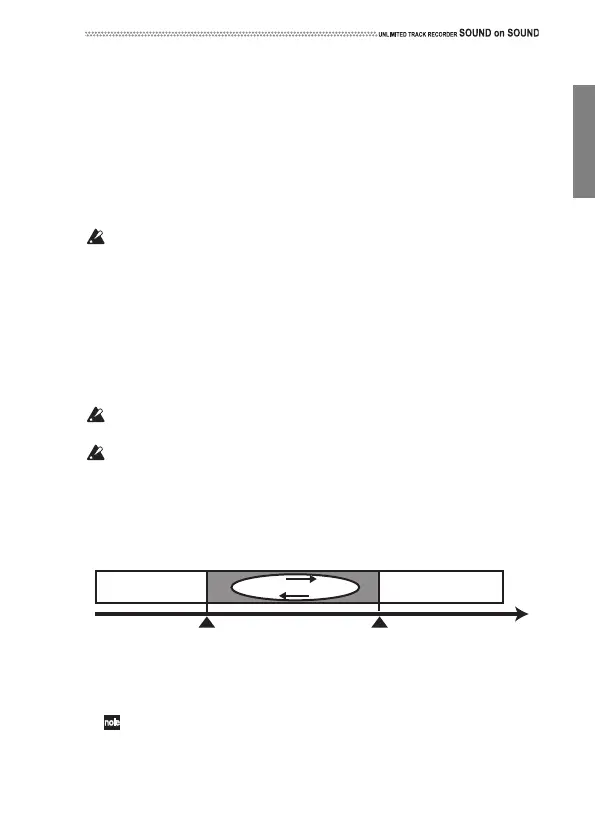19
Useful Functions for Playback and Recording
Adjusting the playback speed (Sound Stretch function)
TheSoundStretchfunctionisveryusefulwhenyouwanttolearnafast
guitarphrasebyplayingbackthephraseslowly,orwhenyouwishto
recordacomplicatedphrasebyplayingyourguitarslowly.
Usingthisfunction,youcanchangetheplaybackspeedintherangeof
25%to150%withoutch
angi
ngthepitch.
Tochangetheplaybackspeed,accessthe“SPEED”parameterinMenu
mode(seepage33).
Duringoverdubbing,youcanonlymakethespeedslower(25%–99%).
Setting the playback or recording start point
Auto Start
Youcanspecifytheinputlevelwhererecordingwillautomaticallystart
afteryoupresstheRecordbutton.TosettheAutoStartinputlevel,access
the“AT START”parameterinMenumode(seepage30).
Count In
Youcanspecifythetimetostartplaybackforoverdubbing.Tosetthestart
time,accessth
e“C
OUNTIN”parameterinMenumode(seepage31).
TheparametersforthisfunctionvarydependingontheTimemode
settingforthecounter(see“MODE”onpage32).
Thisfunctioniseffectiveonlywhenrecordingstartswhiletheunitis
stoppedandtheAutoStartfunctionisturnedoff(see“ATSTA RT”on
page30).
Loop playback/recording
UsingtheA/BLoopfunctionenablesyoutoplaybackorrecordapart
betweenPointsAandBrepeatedly.
Repeat playback (A/B loop playback)
1. Locatetheloopstartpoint(PointA),thenpresstheA/BSETbutton.
PointAismarkedandtheloopLEDindicatorwillflash.
IfthecounterisdisplayedinMBQTimemo
de,theunitwillauto‐
maticallymarkPointAatthetopofthemeasurebeforethemea‐
surewhereyouspecifiedthesta r tpoint.
