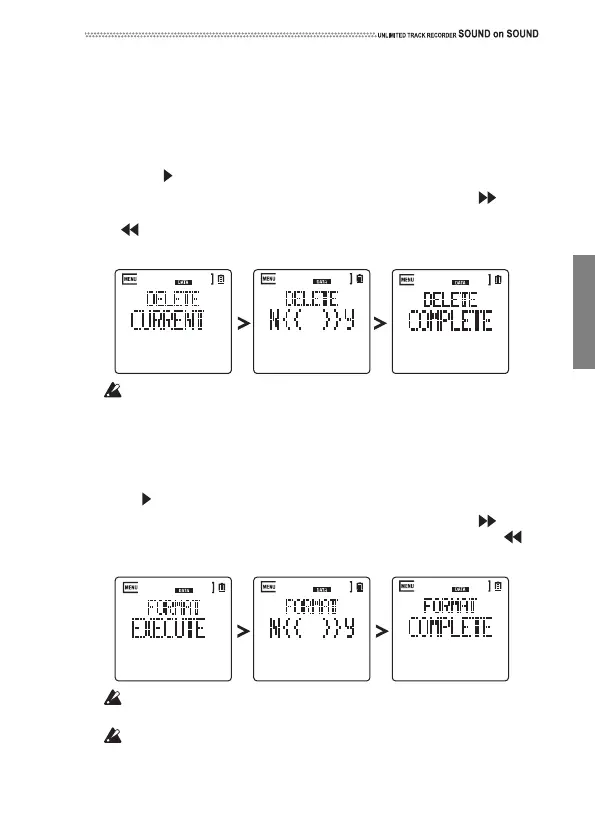93
DATA
Cettecatégoriepermetd’effaceroudefinaliserdesdonnées,deformaterunecarte
demémoireetc.
DELETE
1. Alapage“DELETE”,sélectionnez“CURRENT”(lemorceausélectionné)
ou“ALL”(touslesmorceauxdelacartedemémoire)puisappuy ezsurle
bouton .
2. Unedemandedeconfirmationapparaît.Appuyezsurleboutonpour
effacerleoulesmorceaux.Pourannulerl’opération,appuyezsurlebouton
.
3. Lemessage“COMPLETE”indiquelafi
ndel’opération.
Unno
uveaumorceauesttoujoursplacéaprèstouslesanciensmorceaux
mêmesiundecesmorceauxaétéeffacé.
FORMAT
Toutecartedemémoireneuveouutiliséeaupréalablesurunautreappareil
doitd’abordêtreformatéesurl’enregistreurpourêtreutilisable.
1. Alapage“FORMAT”,sélectionnez“EXECUTE”puisappuyezsurlebou‐
ton .
2. Unedemandedeconfirmationapparaît.Appuyezsurleboutonpour
lancerleformatage.Pourannulerl’opération,appuyezsurlebouto
n .
3. L
emessage“COMPLETE”indiquequeleformatageestterminé.
Lescartesdemémoireformatéessurd’autresappareilsrisquentdenepas
fonctionnercorrectementavecl’enregistreur .
Leformataged’unecartedemémoireeffacetouteslesdonnéesqu’elle
contient.Conservezdoncunecopiedesdonnéesimportantessurordina‐
teurousu
runautresuppor
t.
