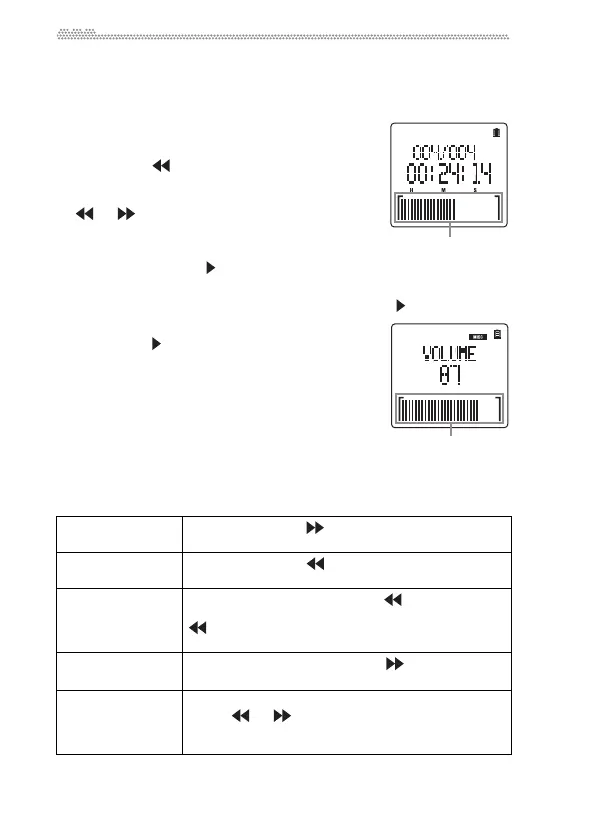72
4. Pourreprendrel’enregistrement,appuyezsurle boutond’enregistrement(le
témoind’enregistrementresteallumé).Pourarrêtercomplètementl’e nregistrement,
appuyezdenouveausurleboutond’arrêt(letémoind’enregistrements’éteint).
Reproduction
1. Retournezaudébutdumorceau.Appuyezbrièv ement
surleboutonpourretourneraudébutdumor‐
ceauquevousvenezd’enregistrer.
Sivoussélectionnezunautremorceauaveclebouton
ou ,vouspassezautomatiquementaudébut
decemorceau.
2. Lancezlareproductiondumorceau.
Appuyezsurleboutonpourlancerlare
production
dumorceau.
3. P
ourinterromprelareproduction,appuyezsurlebouton .
4. Pourreprendrelareproduction,appuyezdenouveau
surlebouton .
5. Pourarrêterlareproductionetretourneraudébutdu
morceau,appuyezsurleboutond’arrêt.
Pourréglerlevolumedelareproduction,appuyezsurle
bouton+ou–.Vouspou
vezaussiutil
iserlecurseurtactile
àl’écranpourréglerleniveau.
Changer de position
Pourchangerl’endroitàpartirduquellareproductiondoitdémarrer,ilexistetrois
méthodes.Notezquecesméthodesnesontdisponiblesquelorsquelapagede
reproductionestaffichée.
Avancerapide
Maintenezleboutonenfoncépouravancerrapide‐
mentdanslemorceau.
Reculrapide
Maintenezleboutonenfoncépourreculerrapide‐
mentdanslemorceau.
Retouraudébutdu
morceau
Appuyezbrièvementsurleboutonpourretournerau
débutdumorceau.Appuyezbrièv ementsurlebouton
audébutdumorceaupoursauteraudébutdumor‐
ceauprécédent.
Sautaudébutdu
morceausuivant
Appuyezbrièvementsurleboutonpoursauterau
débutdumorceausuivant.
Sautàuneposition
déterminéeausein
dumorceau
Maintenezleboutond’arrêtenfoncéetappuyezsurle
boutonoupoursauteraudébutdumorceau,au
pointA,aupointBouàlafindumorceau(selonlaposi‐
tionlaplusprochedelapositionactuelle).
Barre de progression
dans le morceau
Curseur tactile