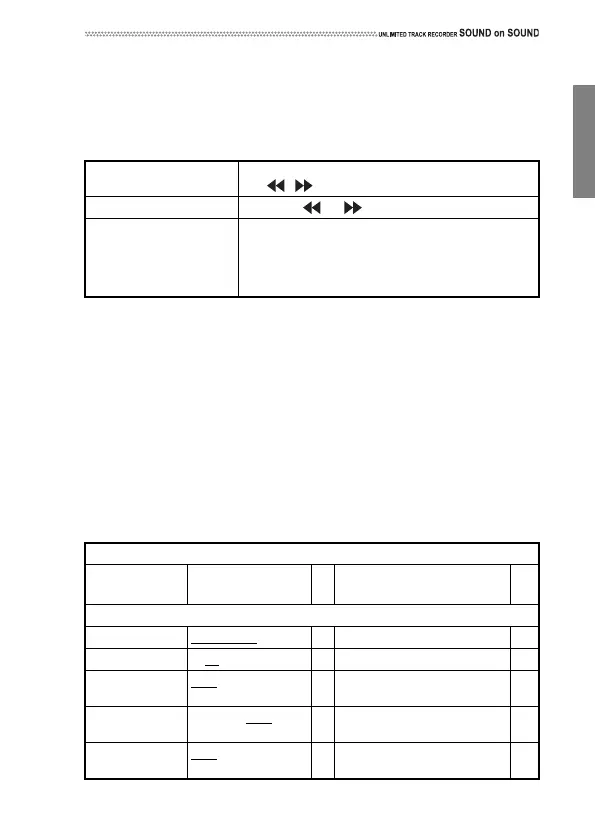25
Menu Mode
PresstheMENUbuttontoenterMenumode.Inthismode,youcanselect
acategory,parameter,settheparameters,andexecutefunctions.
Basic Operation in Menu Mode
List of Categories, Pages, and Parameters
• U nderscoredvaluesintheParameter/Settingrangecolumnrepresent
thedefaultsetting.
•ColumnMindicatesthelocationwheredataisstored:Location“B”
referstotheglobal(common)locationintheunit;Location“S”indi‐
catesasong.
•ColumnPRindicateswhetherornotthecorrespondingparametercan
bemodifiedorviewed:
“P”m
eansyo
ucanmodifyandviewtheparameteronlyduringplay‐
backorinRecordReadymode.“p”meansyoucanviewtheparameter
onlyduringplaybackorinRecordReadymode.
“R”meansyoucanmodifyandviewtheparameterduringrecording.
“r”meansyoucanviewtheparameteronlyduringre
cording.
Selectinga
category WhileholdingdowntheMENUbutton,press
the , ,+or‐button.
Selectingaparameter Presstheorbutton.
Settingavalue Pressthe+or‐button.
Ifaframeisdisplayedaroundthebargraph
nearthebottomoftheLCD,youcansetavalue
byslidingyo
ur
fingertotheleftorrightonthe
bar(touchslider).
Category
Page Parameter/
Settingrange
M Description PR
INPUT
LVLCTRL MANUAL
,AUTO B Controlstheinputlevel. PR
LEVEL 0–60
–100 B Adjuststheinputlevel. PR
LOWCUT OFF
,ON B Turnsthelowrangecuton
andoff.
PR
TONE LOW10–OFF
–
HI10
B Adjuststheinputtone. PR
N∙GATE OFF
,ON B TurnstheNoiseGatefunc‐
tiononandoff.
PR
