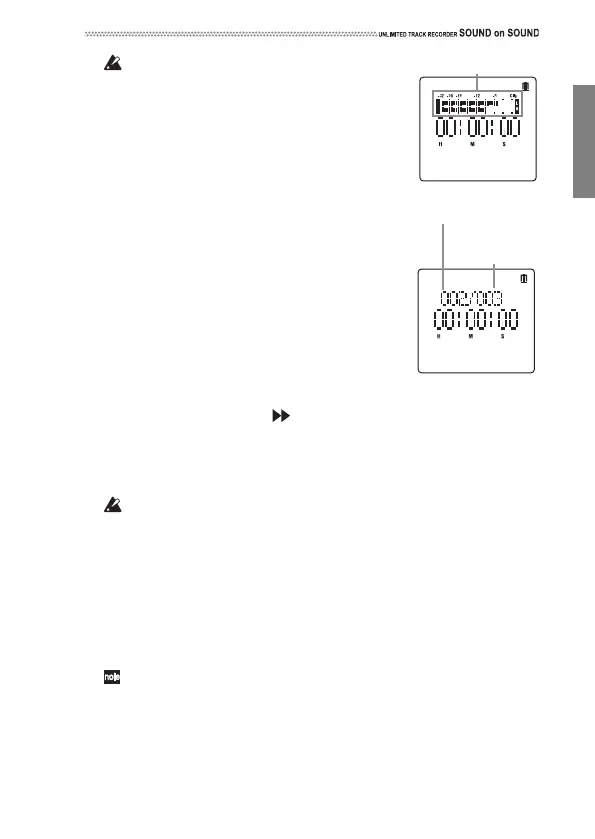15
Pleasenotethatyoucannotadjusttheinput
leveliftheLVLCTRL(levelcontrol)parame‐
terhasbeensettoAUTO(see“LVLCTRL”
onpage29).
4. PresstheStopbuttontocancelRecordReady
mode.TheRecordLEDindicatorwillturnoff.
Recording a new song
DatarecordedontheSOUNDonSOUNDiscalled
a“song.”
Beforeyoustartrecordingasong,youmustcreatea
newsongfiletorecordwith.
1. Followoneofthethreemethodsdescribed
belowtocreateanewsongfile.
•Ifyouhavenotrecordedanysongsafterfor‐
mattingamemorycard,orifyo
uhavedeleted
all
songs(seepage37)andthesongtitle
“NEW/001”appearsontheLCD,pressthe
Recordbutton.
•Ifthereareonlyasmallnumberofrecorded
songs(forexample,ifthesongindicator“002/003”appearsonthe
LCD),youcanpressthebuttontosel
ectthe
emptysongfile(in
thiscase,“NEW”),thenpresstheRecordbutton.
•
Ifnumeroussongsexist(forexample,ifthesongindicator“002/025”is
displayedontheLCD)andifyouwanttostartrecordingimmediately,
pressandholddowntheStopbuttonandpresstheRecordbutton.
IftheRecordLEDindicatorflashesquickly(abouttwicepersec‐
ond)afteryoupresstheRecordbutton,theunitisinRecordReady
modeforanewsong.
IftheRecordLEDindicatorflashesslowly(aboutoncepersecond)
afteryoupresstheRecordbutton,youmustselectanewsongfile
(see“Ov
erdu
bbing(Sound‐On‐Sound)”onpage17).Createand
selectanewsongfile.
2. Tostartrecording,whiletheunitisinRecordReadymode(andthe
RecordLEDindicatorisflashing),presstheRecordbuttonagainto
startrecording.TheRecordLEDindicatorwilllightupsteadily.
Youcanalsosta
rt
recordingatthemomenttheaudiostarts(see
“AT START”onpage30).
3. Topauserecording,presstheStopbutton.TheRecordLEDin dicat orwillflash.
4. Toresumerecording,presstheRecordbutton(theRecordLEDindica‐
torwilllightup).Alternatively,tofinishrecording,presstheStopbut‐
tonagain(theRecordLEDindicatorwillturnoff).
Level meter
Total number
of songs
Currently-selected
song number
