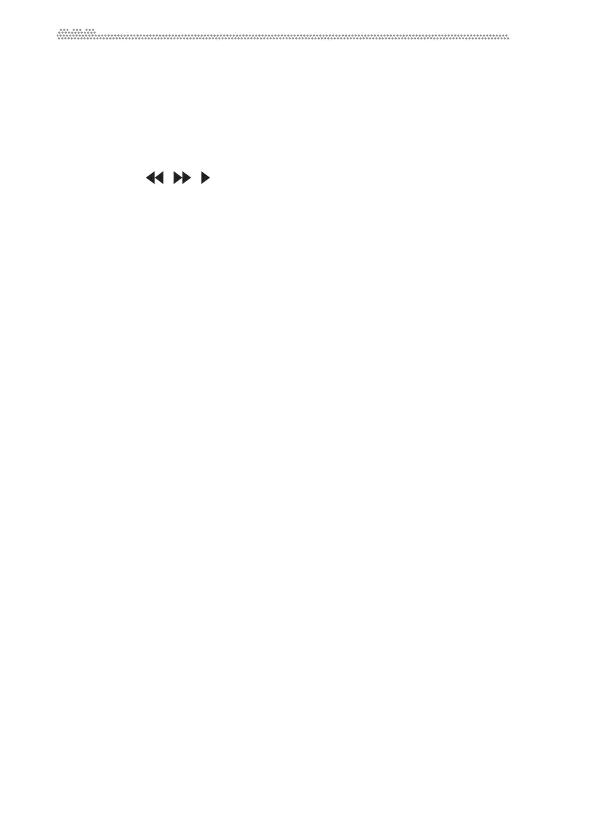66
Panneau de commandes
1. EcranLCD
Affichediversparamètres.Quanduncadrerectangulaireestaffichédansle
basdel’écran,ilpeutservirdecurseurtactilepourentrerouchangerdes
réglagesparsimpleglissementdudoigt(voyezpage68).
2. Boutonsdepilotage
Lesboutons , , ,+et–permettentdepiloterl’enregistrementetla
reproductionainsiqued’effectuerdifférentsréglagesenmodeMenu.
3. BoutonMENU
AppuyezsurceboutonpourpasserenmodeMenuetaccéderàdiverspara‐
mètres(voyezpage81).Appuyezsurleboutond’arrêtenmaintenantlebou‐
tonMENUenfoncépourpasserenmodeHoldetbloquerlefonctionnement
desboutons.PourquitterlemodeHold,appuyezdenouveausurlebouto
n
d’arr
êtenmaintenantleboutonMENUenfoncé.
4. BoutonettémoinFX
Appuyezbrièvementsurceboutonpouractiver(témoinallumé)oucouper
(témoinéteint)leseffets.Maintenezceboutonenfoncépourafficherlapagede
réglagedeseffets(voyezpage78).
5. BoutonettémoinA/BLOOP,boutonA/BSET
Cesboutonspermettentdeconfigurerlareproductionetl’enregistrementen
boucle(voyezpage75).
6. Boutond’arrêt
Appuyezsurceboutonpourarrêterl’enregistrementoulareproduction,ou
pourannulerunréglage.
7. Boutonettémoind’enregistrement(SOUNDONSOUND)
Appuyezsurleboutond’enregistrementpourpasserenattented’enregistre‐
ment.Letémoind’enregistrementclignote.Appuyezdenouveausurlebouton
d’enregistrementpourlancerl’enregistrement.Letémoind’enregistrement
cessedeclignoteretresteallumé.
8. TémoinsdesaturationLetR
Cestémoinsclignotentenrouges’ilyasaturation.
9. Microphonestéréointerne
10. Haut‐parleur
Lehaut‐parleurinterneestcoupéquandvousbranchezuneficheàlaprise
pourcasque.Lehaut‐parleurestégalementcoupépouréviteruneffetlarsen
durantl’enregistrementaveclemicrointerneouexterne,durantleréglagedu
niveaud’entrée,durantl’utilisationdel’accordeurouenattented’enregistre‐
ment.
11. Interrupteurd’alimentation(voyezpage64)
12. BoutonettémoinUNDO(voyezpage77)