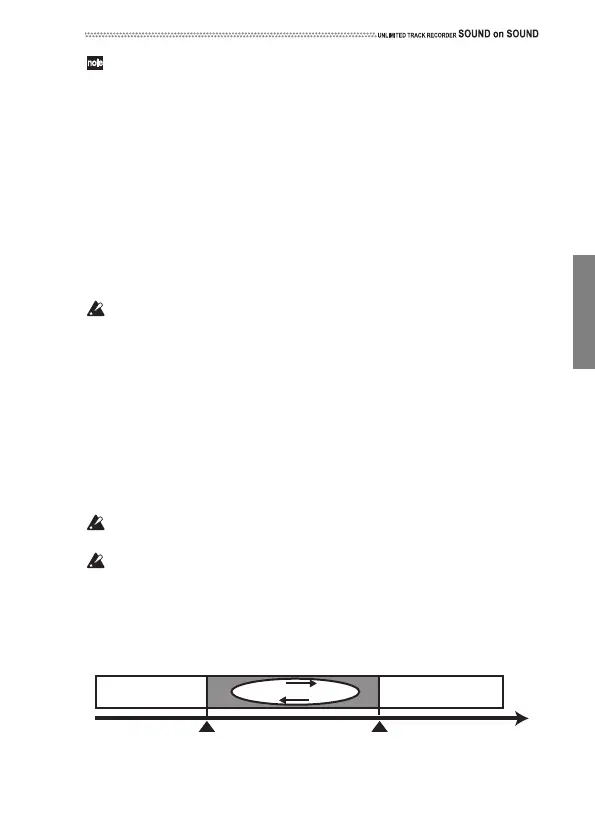75
Sivotreajoutsepoursuitau‐delàdelafindupremierenregistrement,lemor‐
ceaus’allongejusqu’àlafindel’ajout.
Lepremierajoutestterminé.Pourajouterencored’autresdonnées,recommencez
lesopérations2~9.
Fonctions utiles pour la reproduction et
l’enregistrement
Changer la vitesse de reproduction (fonction ‘Sound Stretch’)
Lafonction“SoundStretch”permetd’apprendreunepartiedeguitarerapideenla
reproduisantlentementoud’enregistrerunepartiecompliquéeenlajouantlente‐
mentsurlaguitare.Cettefonctionpermetdechangerlavitessedereproductionsur
uneplageallantde25%à150%sanschangerlahauteur.Pourchangerlavites
sede
re
production,affichezleparamètre“SPEED”dumodeMenu(voyezpage89).
Durantl’ajout,lavitessenepeutêtrequeralentie(25%~99%).
Démarrage de la reproduction ou de l’enregistrement
Auto Start
Vouspouvezchoisirleniveaud’entréedéclenchantautomatiquementl’enregis‐
trementaprèsunepressionsurleboutond’enregistrement.Pourréglerleniveau
d’entréedéclenchantl’enregistrement,affichezleparamètre“ATSTART”du
modeMenu(voyezpage86).
Count In
Vouspouvezchoisirlemomentoùlareproductiondémarrelorsdel’ajoutd’un
enregistrement.Pourréglerledémarragedelareproduction,affichezlepara‐
mètre“COUNTIN”dumodeMenu(voyezpage87).
Leréglagedeceparamètredépendduréglage“TimeMode”ducompteur
(voyez“MODE”àlapage88).
Cerég
lagen’estpri
sencomptequesil’enregistrementdémarrequand
l’appareilestàl’arrêtetsilafonction“A u t o Start”estcoupée(voyez“AT
STARTӈlapage86).
Reproduction/enregistrement en boucle
Lafonction“A/ B Loop”vouspermetdereproduireoud’enregistrerenbouclela
partiecompriseentrelespointsAetB.
Point B
Point A
Boucle
