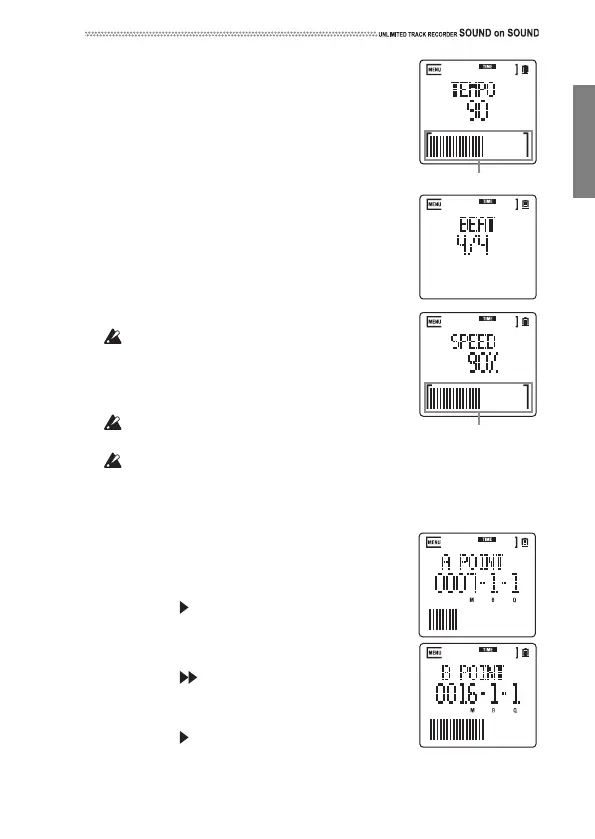33
TEMPO
ThecounterinMBQTimemodeandtherhythm
machinewillusethetempospecifiedbythis
parameter(see“Settingthetempooftherhythm
machine”onpage23).
BEAT
Thisparametersetsthesongʹstimesignature.
SPEED
Youcanadjusttheplaybackspeedwithout
changingthepitch(SoundStretchfunction).
25%: Theuni
tplays
asongatquarterspeed.
ORIGINAL:
Theunitplaysasongatitsoriginalspeed.
150%: Theunitplaysasongat1.5xspeed.
IfyouselectanyoptionotherthanORIGI‐
NAL,playbacksoundqualitywilldecrease.
Ifyouwanttolistentothesoundatitsorigi‐
nallev
elof
quality,setthisparameterto
ORIGINAL.
Duringoverdubbing,youcanonlymakethe
speedslower(25%–99%).
IfyouselectanyoptionotherthanORIGINA L ,andthenoverdub,
therecorderwillcalculateandregeneratetheplaybackdataafter
recordingiscomplete.Therefore,itmaytakemoretimeuntilnor‐
malop
erationbe
comesavailable.
Point A
Point B
TheseparametersenableyoutosetloopPointsA
andB(see“Loopplayback/recording”onpage19).
1. PressthebuttonwhiletheAPOINTorB
POINTpageisdisplayed.
Theparametersettingwillflash,indicatingit
isavailableforediting.
2. Pressthebuttontomovethecursor
througheachfield.
3. Pressthe+or‐buttontoadjustthevalue.
4. Pressthebuttontoconfirmthesetting.
Ifyouwanttoca
ncelthesettin
gsinstead,
presstheStopbutton.
Touch slider
Touch slider
