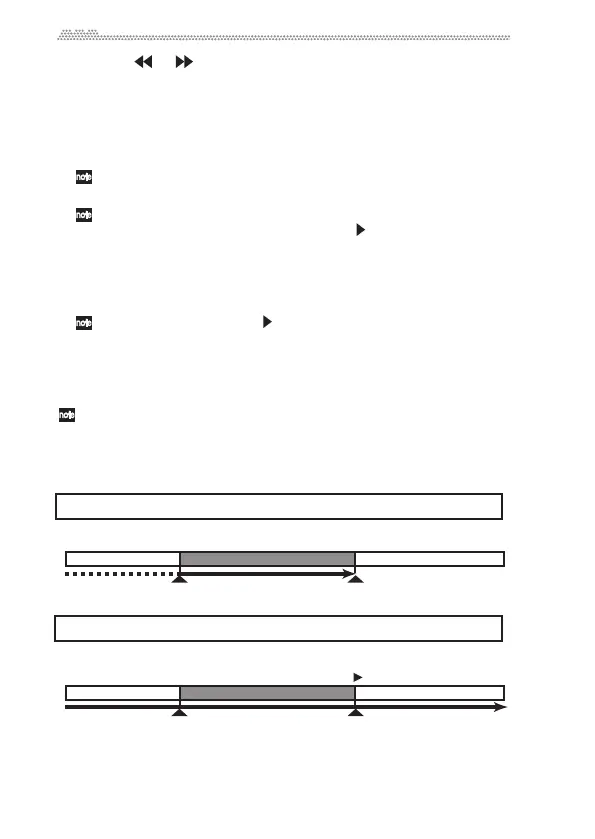18
5. Presstheorbuttontoadjustthebalancebetweentheplayback
volumeandinputlevel,ifnecessary(see“MIXBAL”onpage32).
6. PresstheRecordbuttonagain.Theunitwillstartplaybackandrecord‐
ingatthesametime.TheRecordLEDindicatorwilllightupsteadily.
7. Input soundmixedwiththeplayba
ckso
undisrecordedonthemem‐
orycard.
Youcanalsotriggerrecordingatthemomenttheaudiostarts(see
“AT START”onpage30).
Ifyouwanttostartoverdubbingat acertainpointinthesong
whilelisteningtotheplayback,pressthebuttonduringRecord
Readymodetostartpl
ay
back.ThenpresstheRecordbuttonatthe
pointyouwanttostartrecording.
8. Topauseoverdubbing,presstheStopbutton.TheRecordLEDindica‐
torwillflash.
IfyoupresstheRecordorbuttoninsteadoftheStopbutton,the
unitwillenterRecordReadymode,andplaybackwillcon
tinue.
9. T
oresumeoverdubbing,presstheRecordbutton(theRecordLED
indicatorwilllightup).Alternatively,tofinishoverdubbing,pressthe
Stopbuttonagain(theRecordLEDindicatorwillturnoff).
Ifyouoverdubbeyondtheendpointofthefirstrecording,theend
pointofthesongwillbeextendedtotheendoftheoverdubbedsection.
Nowthefirstlayerofoverdubbingiscomplete.Tooverdubmore,repeat
Steps2through9.
Stop playback
Playback
continues
Overdubbing while playing back only a targeted portion of a song
Record Ready
Record Ready
Press the
Record button
Press the
Record button
Press the Stop button
Record Ready
Locate the
start point.
Overdubbing start point Overdubbing
end point
Overdubbing start point Overdubbing
end point
Overdubbing while playing back from the top to the end of a song
Press the
Record or
button
Record Ready
Start playback.
