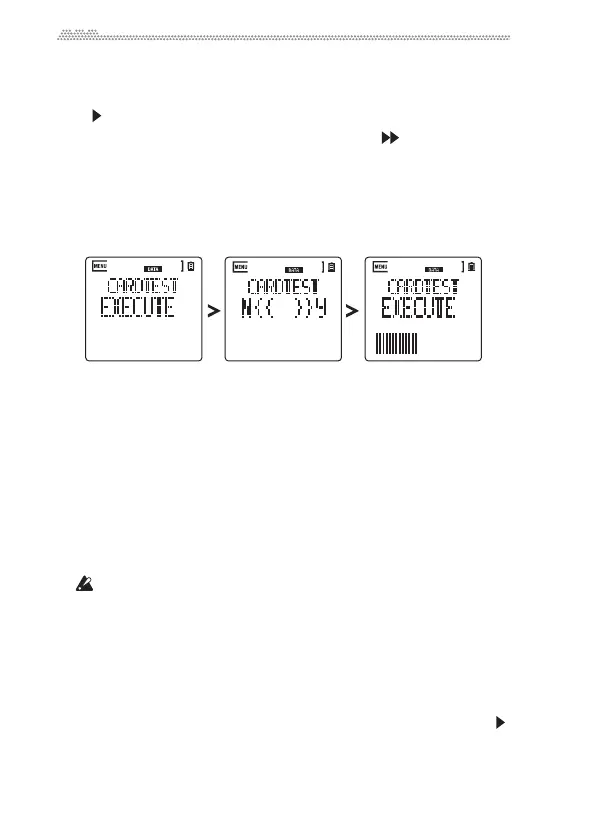42
causeanerror(suchas“CARDBUSY”)dependingonrecording
conditionsortheapplicationenvironment.
1. AccesstheCARDTESTpage,select“EXECUTE,”andthenpressthe
button.
2. Aconfirmationmessagewillappear.Pressthebuttontobegin
thememorycardtestoperation.
3. Thememorycardtestwillbegin.
Thisprocessmaytakemoretime,dependingontheca
rd
type.
4. ThebarnearthebottomoftheLCDindicatestheprogressofthetest.
Ifyouwanttocancelthetest,presstheStopbuttonwhiletheprog‐
ressbarisdisplayed.
5. Theunitwilldisplay“COMPLETE”whenthetestiscomplete.The
testresultsareclassifiedintothreecategories:
ALLOK:Youcanuseallrecording‐relatedfunctionswiththiscard.
1TRKOK:Youcanmakeano
rmalrecording,
butnooverdubbing.
UNUSABLE:
YoucannotrecordontheSOUND onSOUNDwiththiscard.
UPDATE
Thisfunctionupdatestherecorderʹsoperatingsystem.Youcandown‐
loadthelatestsystemfiletoyourcomputerfromtheKorgwebsite
(http://www.korg.com).Formoreinformationondownloadingthe
systemfile,pleaseche
ck
theKorgwebsite.
Topreventthepowerfrombeingcutoffduringtheupdateopera‐
tion,besuretousenewbatterieswithsufficientchargeorusean
optionalACada pter.Ifanyaccident,suchasapoweroutage
occursduringtheupdate,theunitmaybeunabletofunc
tionco
r‐
rectly.Inthiscase,contacttheKorgdealerfromwhomyoupur‐
chasedtheunit.
1. SavethedownloadedsystemfileintheSOS_DATAfolderinthe
memorycard.
2. AccesstheUPDATEpage,select“EXECUTE,”andthenpressthe
button.
