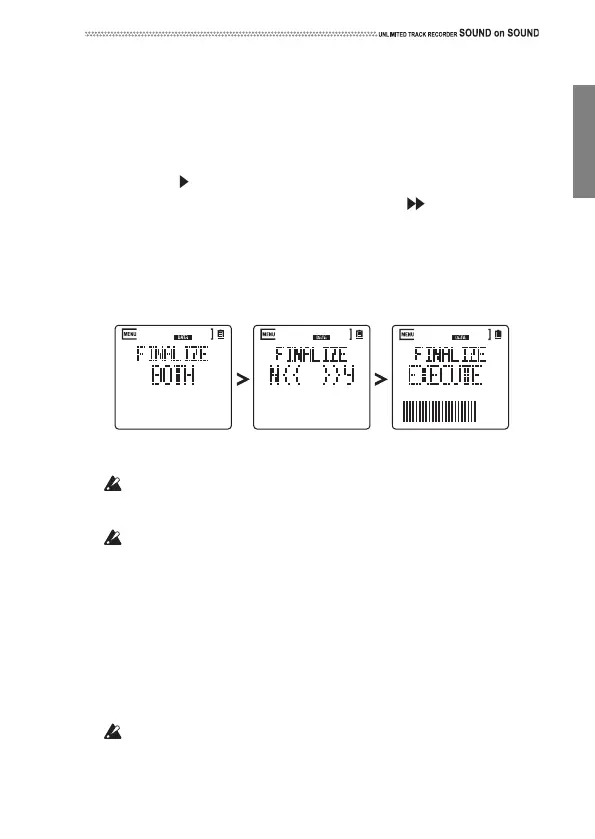41
Finalizing procedure
1. AccesstheFINALIZEpage,thenusethe+or‐buttontoselectone
ofthefollowingoptions:
MATERIAL:Finalizesonlymaterialfiles.
2MIX:Finalizesonly2‐mixfiles.
BOTH:Finalizesbothmaterialfilesand2‐mixfiles.
2. Pressthebutton.
3. Aconfirmationmessagewillappear.Pressthebuttontoexecute
thefinalizeoperation.
4. Thefin
alizingproce
ssforthecurrentsongstarts.Thisprocessmay
takemoretime,dependingonthefilesize.
5. ThebargraphnearthebottomoftheLCDscreenindicatestheprog‐
ressofthefinalizingprocess.Ifyouwanttocanceltheprocess,press
theStopbuttonwhiletheprogressbarisdis
played.
6. The
unitwilldisplay“COMPLETE”whenthefinalizingop eration
iscomplete.
Evenafterthefinalizeoperation,theoriginaldataisstillkeptin
thememorycard(see“SOUNDonSOUNDDataStructure”on
page47).
ThefinalizeddataisstoredintheFinalizefolderforthesong(see
“SOUNDonSO
UNDDa
taStructure”onpage47).Ifthesong
alreadycontainsaFinalizefolder,thefolderanditscontentwillbe
completelyoverwritten.
CARDTEST
Thisfunctiontestsamemorycardbyautomaticallyreadingandwrit‐
ingdatatothecardtodeterminewhetherthecardiscompatiblewith
therecorder.Therecorderwilldecidethatacardisnotcompatibleifthe
writingspeedofthecardisslowerthanthespeedrequiredforrecord‐
in
g.Exe
cutingthistestenablesyoutodiscovertherecordingconditions
requiredforthecard.Inthisway,youcanusethecardmoreefficiently
.
TheresultsofthistestdoNOTabsolutelyguaranteetheoperation
ofacard.Eveniftherecorderdeterminesthatyourcardcanbe
usedforrecordingbasedonthetestresults,thecardmaystill
