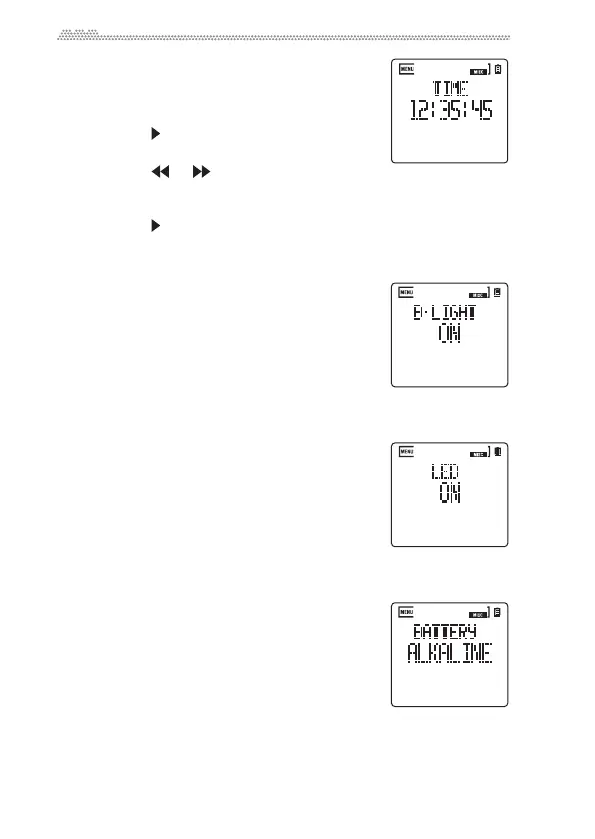44
TIME
Thisparameterenablesyoutosetthetime.
Thetimesetherewillbeusedasatimestampfor
therecordedsongs(seepage8).
1. Pressthebuttontodisplaytheflashing
hourfield.
2. Presstheorbuttontoselectthehour,
minute,orsecondfield,andpressthe+or‐button tochang
ethe
nu
mber.
3. Pressthebuttontoconfirmthesetting.Theflashingnumberwill
lightupsteadily.
Ifyouwanttocancelthesettingsinstead,presstheStopbutton.
B·LIGHT
ThisparameterenablesyoutospecifytheLCD
backlightduration.
OFF:Thebacklightisalwaysoff.
ON: Thebacklightisalwayson.
10 sec, 20 sec, 30 sec: Iftherecorderisle
ft
unuse
dforthespecifiednumberofseconds,the
backlightwillturnoff.
LED
ThisparameterenablesyoutosettheLEDindi‐
catorduration.
OFF: TheLEDindicatorsarealwaysoff.
ON:TheLEDindicatorsarealwayson.
B·LIGHT: TheLEDindicatordurationissetto
thesamevalueasth
ebackl
ightduration
specifiedbytheB∙LIGHTparameter.
BATTERY
Specifythetypeofbatteryusedontherecorder
sothattherecorderwillbeabletodisplayan
accurateamountofremainingbatterypower.
ALKALINE:
Selectthisoptionwhenalkalinebatteriesare
used.
NI-MH:
Selectthisoptionwhennickel‐metalhydridebatteriesareus
ed.
