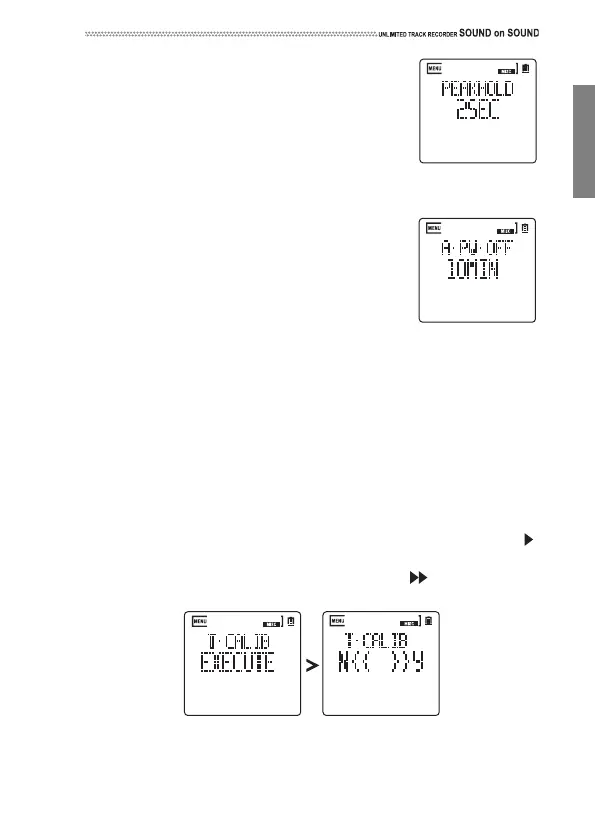45
PEAKHOLD
Thisparameterenablesyoutosettherecording
peakholdtimeofthelevelmeter.
0 sec: Nopeakholdvalueisdisplayed.
2 sec:
Peakholdvalueisdisplayedfortwoseconds.
INFINITY:
Peakholdvalueisdisplayedallthetime.
A·PW·OFF
Theunitturnsitselfoffautomaticallyifitisleft
unusedforadurationspecif
iedby
thisparame‐
ter.Thepowerdoesnotturnoffautomatically
duringrecordingorplayback.
OFF:
Thepowerdoesnotturnoffautomatically(the
functionisdisabled).
3MIN, 5MIN, 10MIN, 30MIN:
Theunitwillbeturnedoffautomaticallyifitisleftidleforthespeci‐
fiedduration.
T·CALIB
Thisfunctioncalibratesthetouchsliderinth
eb
ottomareaoftheLCD
bycorrectingthediscrepancybetweentheindicationonthedisplay
andtheactualtouchedpointontheslider.Thisfunctioncanbeuseful
ifthetouchsliderrespondstoyourtouchincorrectly(forexample,if
touchingapointonthebarmovesthesongplaybackpo
sition
toan
unexpectedpointinthesong).
1. AccesstheT‐CALIBpage,select“EXECUTE,”andthenpressthe
button.
2. Aconfirmationmessagewillappear.Pressthebuttontobegin
thecalibrateoperation.
3. Therecorderwilldisplay“TOUCHL.”Touchtheleftendofthe
touchsensitivearea.
