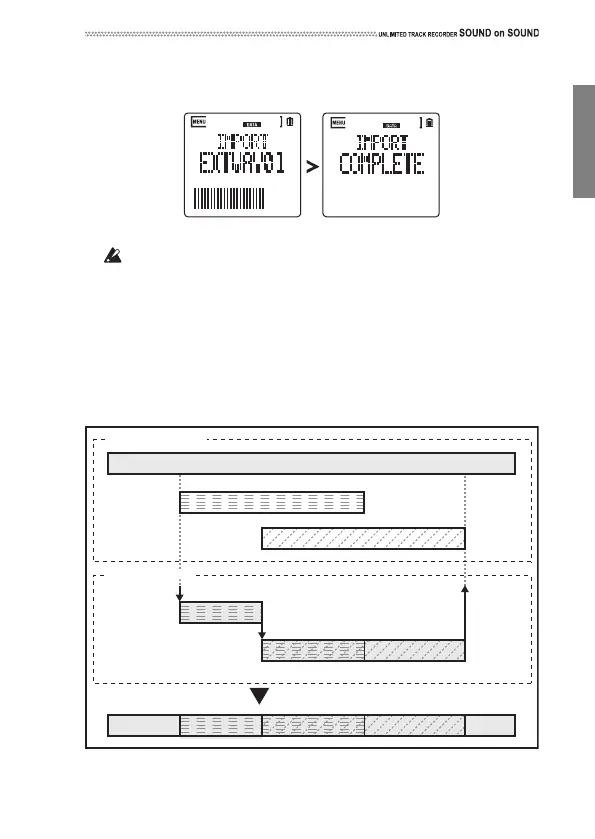39
6. ThebargraphonthebottomoftheLCDindicatestheprogressof
theimportprocess.Ifyouwanttocanceltheimport,presstheStop
buttonwhiletheprogressbarisdisplayed.
7. Theunitwilldisplay“COMPLETE”whentheimportiscomplete.
TheSOUNDonSOUNDrecognizestheimportedWAV/AIFFfile
asane
wso
ng.
FINALIZE
TheSOUNDonSOUNDstoresoverdubfilesaswellasindividualorigi‐
nalrecordingmaterialfilesthatwererecordedduringoverdubbing.
Overdubfilesandoriginalrecordingmaterialfilesstoreonlytheirdis‐
crete,separaterecordings(notmixdata).Theinternalclockmanage‐
mentdataenablesyoutoplaybacktheindividualpartsfromth
e
correspo
ndingrecordedtimepositions.
Internal data structure before finalizing
Material folder
Material file 2 (First overdubbing)
Material file 3 (Second overdubbing)
2-mix folder
Overdubbing 1
Overdubbing 2
Material 1+2
Material 1+2
(2-mix file 2)
(2-mix file 3)
Material 1+2+3
Material 1+2+3
Playback sound
Material 1+3
Material 1+3
Material file 1 (First recording)
Material 1
Material 1