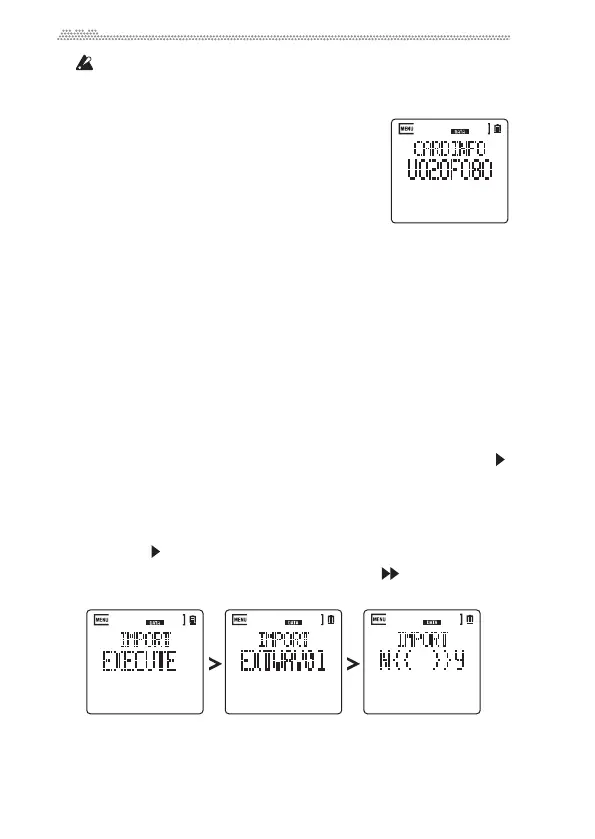38
Formattingamemorycardwillerasetheallofthedatainthecard.
Besuretokeepbackupfilesofimportantdataonacomputeror
otherexternaldevice.
CARDINFO
Thispageindicatestheusedspaceorfreespacein
thecardexpressedbyrecordingtime(inminutes)
.
U___:
Theam ount ofusedspaceisindicatedinminutes.
F___:
Theamountoffreespaceisindicatedinminutes.
IMPORT
TheSOUNDonSOUNDcanimportfilesinthefollowingformats.If
youwanttoimportcertainWAVorAIFFfileslater,youcanstorethem
intheEXTAUDIOfolderonamemorycardthatwasformattedonthe
recorder.
Fileformat:WAVf
ile,AI
FFfile
Fileʹsbitresolution:16‐bit,24‐bit
Samplingfrequency:44.1kHz,48kHz,88.2kHz,96kHz
Numberofcharactersinfilename:
Uptothefirsteight(8)characterswillbedisplayed.
Importing a file
1. AccesstheIMPORTpage,select“EXECUTE,”andthenpressthe
button.
2. TheunitdisplaysthenameofaWAV
/A
IFFfilestoredinthe
EXTAUDIOfolder.
3. Pressthe+or‐buttontoselectthefileyouwishtoimport,then
pressthebutton.
4. Aconfirmationmessagewillappear.Pressthebuttontobegin
theimportoperation.
5. TheselectedWAV/AIFFfileisloadedasasong.Theimportopera‐
tionma
ytake
sometime,dependingonthefileformat.