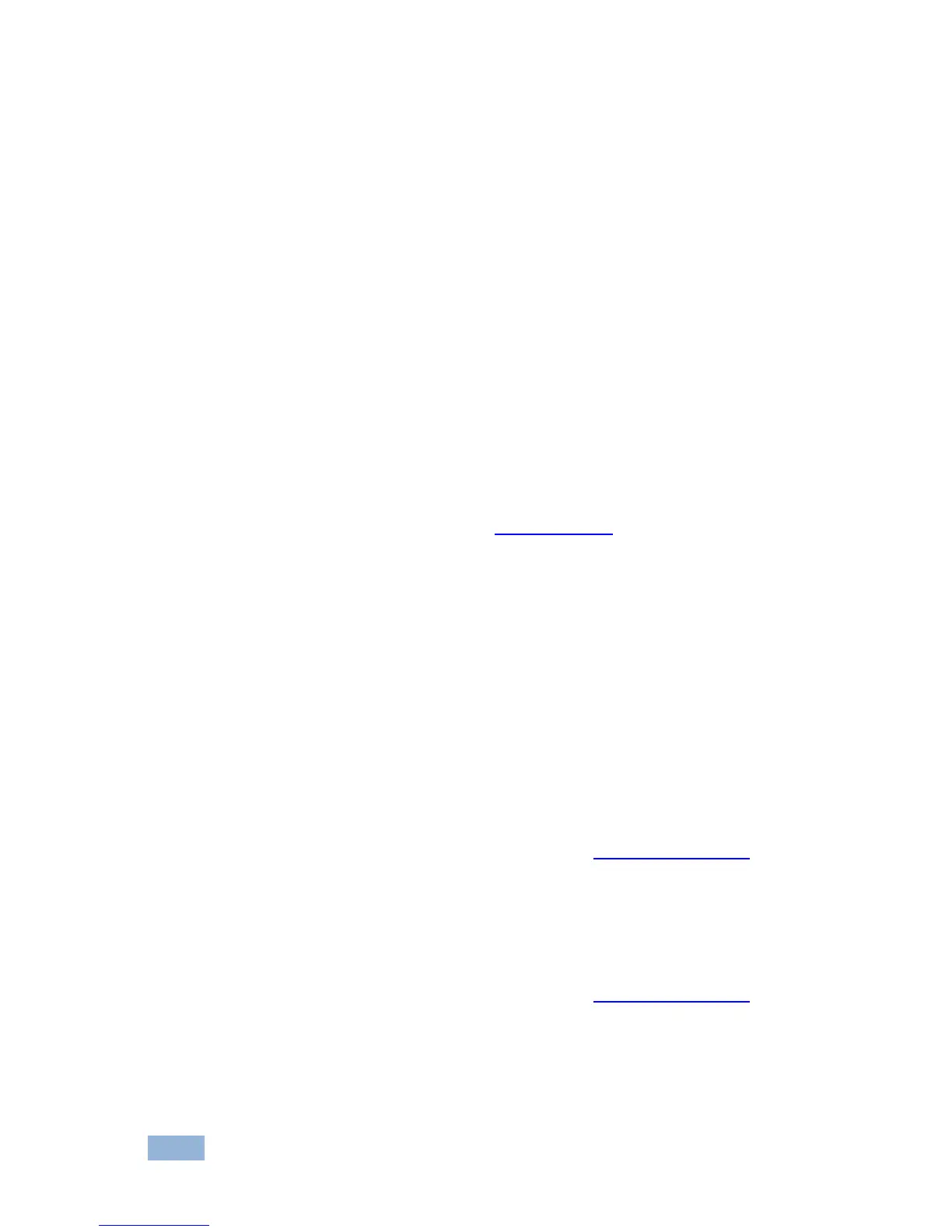6.5 Recalling a Window Layout
You can select any of the four predefined or two custom window layouts using
the window layout buttons.
To select a window layout:
Press one of the six screen layout buttons.
The button flashes quickly three times and the window layout is recalled
from the memory
6.6 Freezing/Releasing a Video Output
To freeze/release a video output:
1. Select the required window to freeze.
2. Press the Freeze button (see FREEZE Button).
The button lights and the output video freezes.
3. Press the Freeze button.
The button no longer lights and the video is no longer frozen.
6.7 Locking the Front Panel
Lock the front panel buttons to prevent unwanted key presses from changing
the current configuration.
To lock the front panel:
Press and hold the Panel Lock button (see PANEL LOCK Button). The
button lights and the front panel buttons are locked. Pressing any button
causes the Locked message to display and the Lock button to flash
To unlock the front panel:
Press and hold the Panel Lock button (see PANEL LOCK Button). The
button no longer lights and the front panel buttons are unlocked