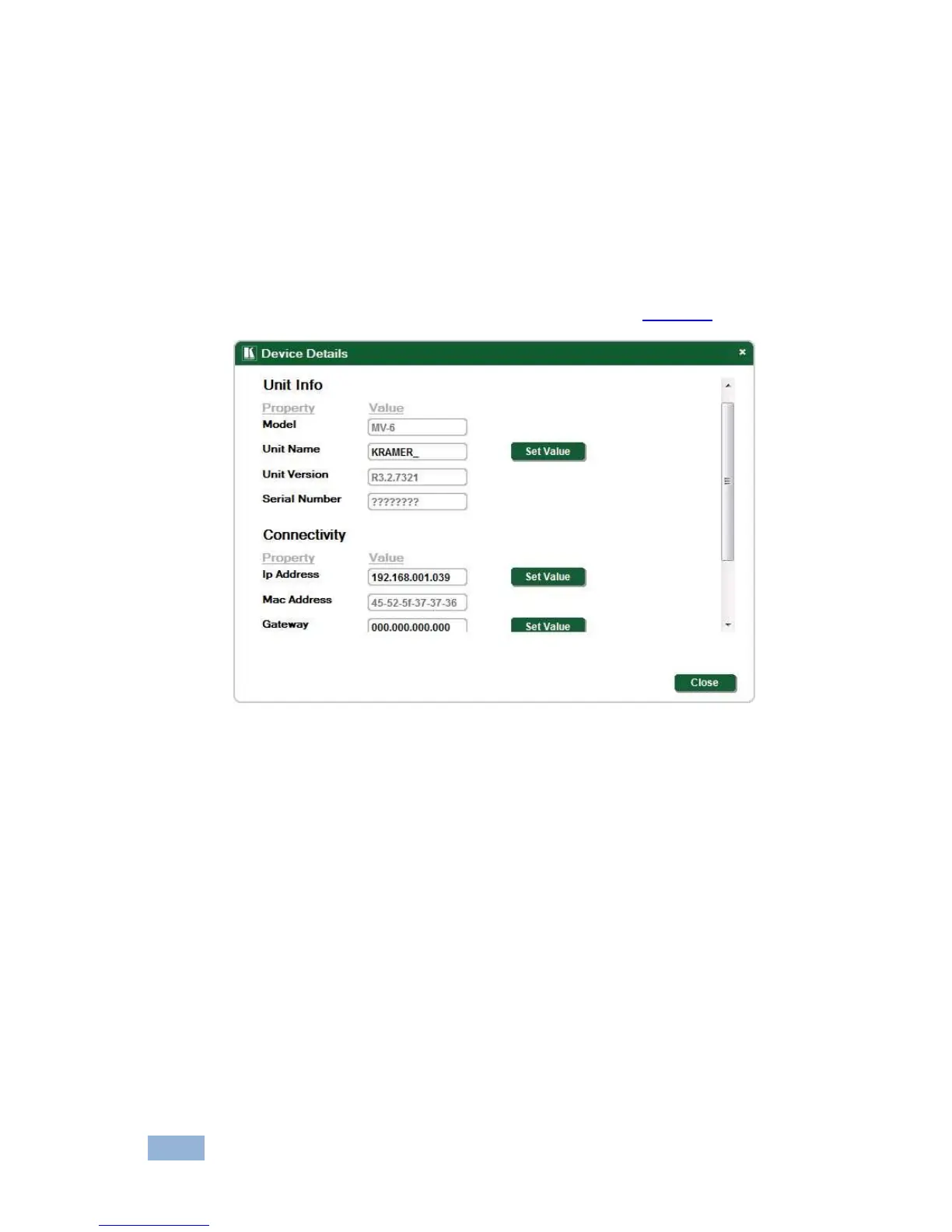7.3.11 Changing the Device Details
From this window you can change the device name and its IP communication
parameters.
To change the device details:
1. From the Menu bar, click on Device.
The Device Details window appears as shown in Figure 17.
Figure 17: Device Details Window
2. Modify the parameters as required. For each modified parameter, click
Set Value.
3. Click Close.
Note: If you modify any of the IP parameters you need to reconnect to the
device with the new parameters.