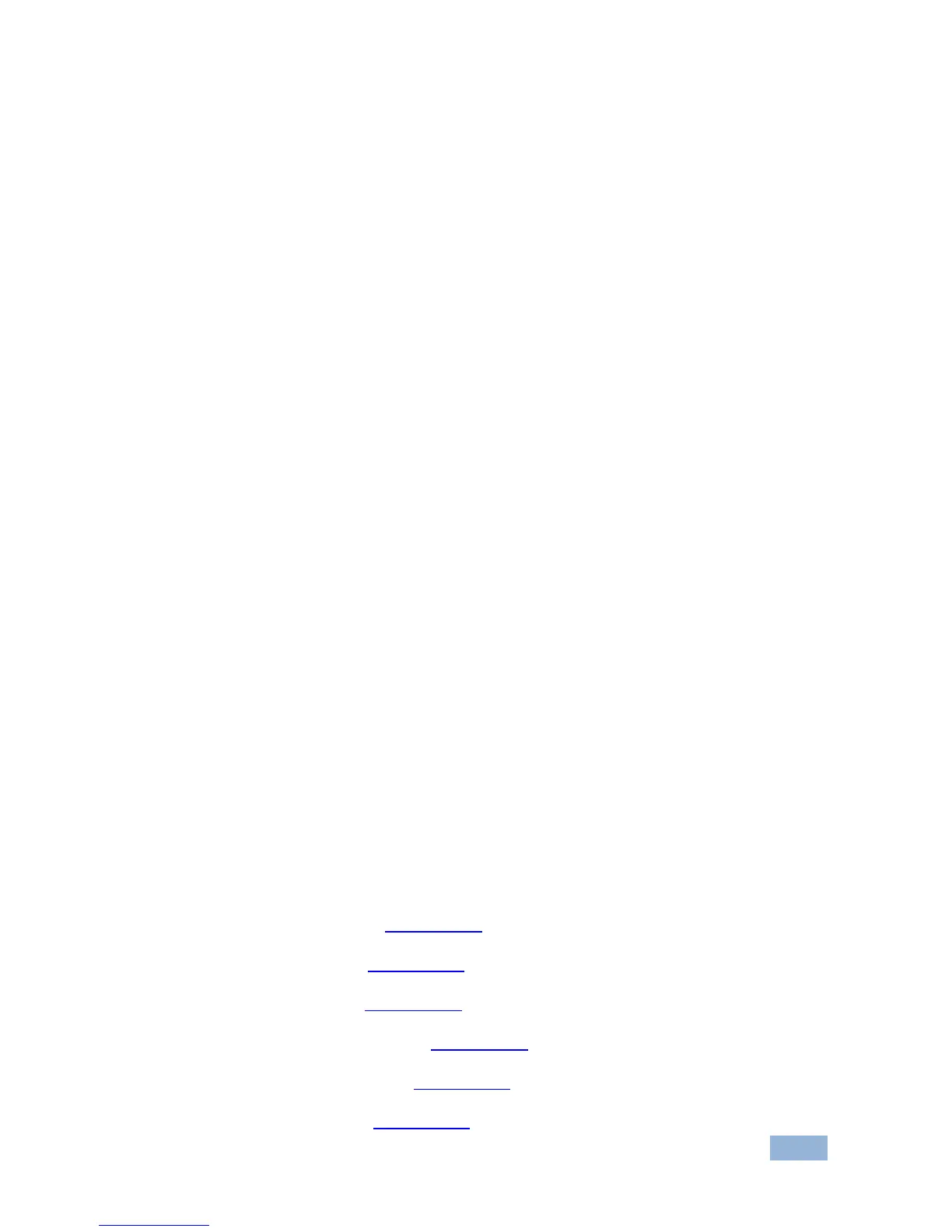6.8 Resetting the Device to Factory Defaults
To reset the device to the factory defaults:
1. Turn the device off.
2. Press and hold the Reset button on the rear panel of the device.
3. While holding the button depressed, turn the device on.
4. Hold the button depressed for 10 seconds and release the button.
The configuration is reset to the factory default.
6.9 Using the Menu
The menu is displayed on the character display when the Enter button is
pressed. After no button activity for about a minute, the window input list is
displayed but the menu remains open in the background at the same position it
was last left in.
Navigation through the menu is performed as follows:
Enter—display the menu or select a parameter/value
Up (▲)—scroll up through the parameter/value list
Down (▼)—scroll down through the parameter/value list
Left (◄)—move left in the current field
Right (►)—move right through the current field
Menu—Move up one level in the menu hierarchy
The main menu comprises six sections:
Windows (see Section 6.9.1)
Output (see Section 6.9.2)
Status (see Section 6.9.3)
Comm Settings (see Section 6.9.4)
User Presets (see Section 6.9.5)
System (see Section 6.9.6)