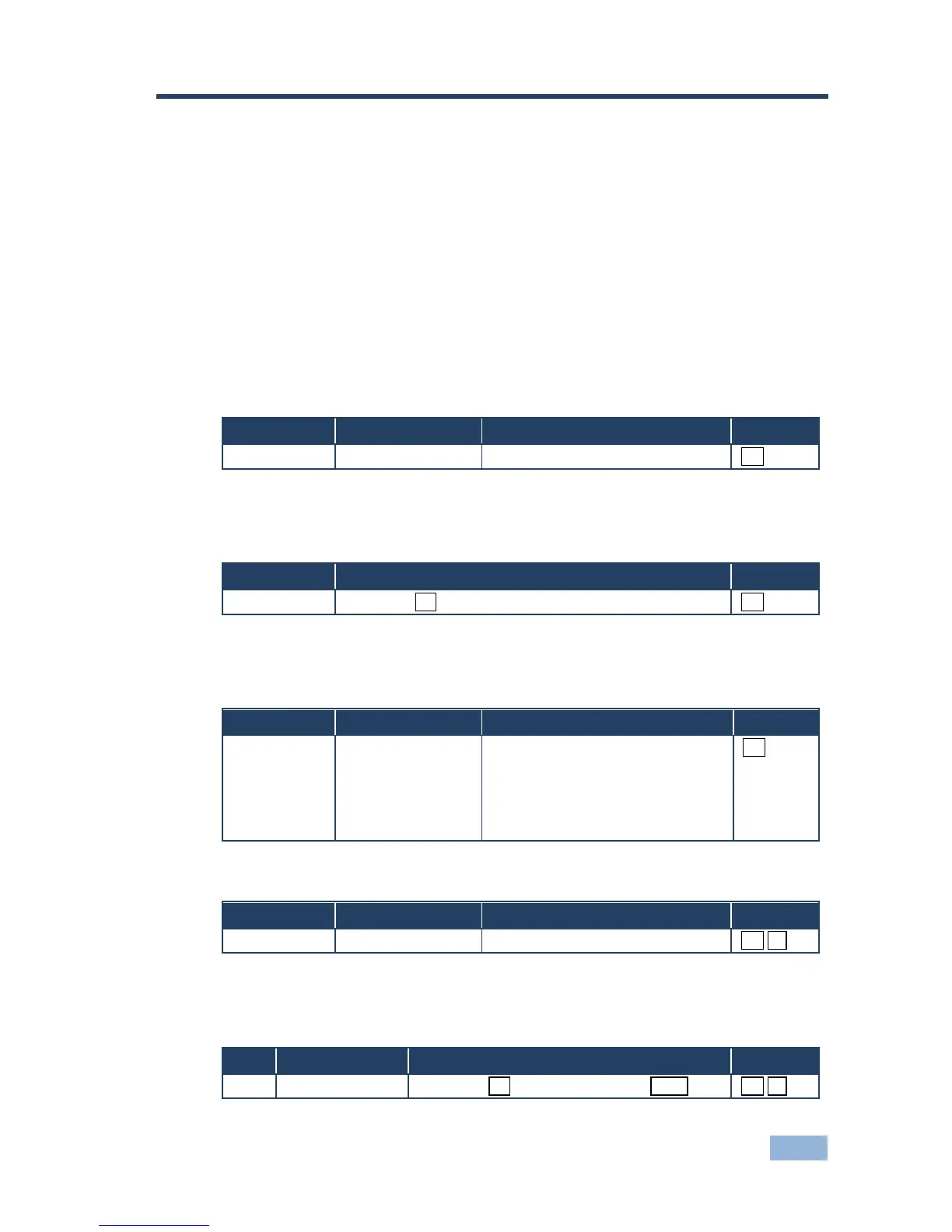MV-6 - Kramer Protocol 3000 Syntax
10 Kramer Protocol 3000 Syntax
The MV-6 can be operated using serial commands from a PC, remote
controller or touch screen using the Kramer Protocol 3000.
With Kramer Protocol 3000 you can control a device from any standard
terminal software (for example, the Windows® HyperTerminal Application).
This RS-232/RS-485 communications protocol uses a data rate of 115,200
baud, no parity, 8 data bits, and 1 stop bit.
10.1 Host Message Format
10.1.1 Simple Command
Command string with only one command without addressing:
Command SP Parameter_1,Parameter_2,…
10.1.2 Command String
Formal syntax with commands concatenation and addressing:
Command_1
Parameter1_1,Parameter1_2,…|
Command_2
Parameter2_1,Parameter2_2,…|
Command_3
Parameter3_1,Parameter3_2,…|
10.2 Device Message Format
10.2.1 Device Long Response
Echoing command:
Command SP [Param1,Param2 …] result