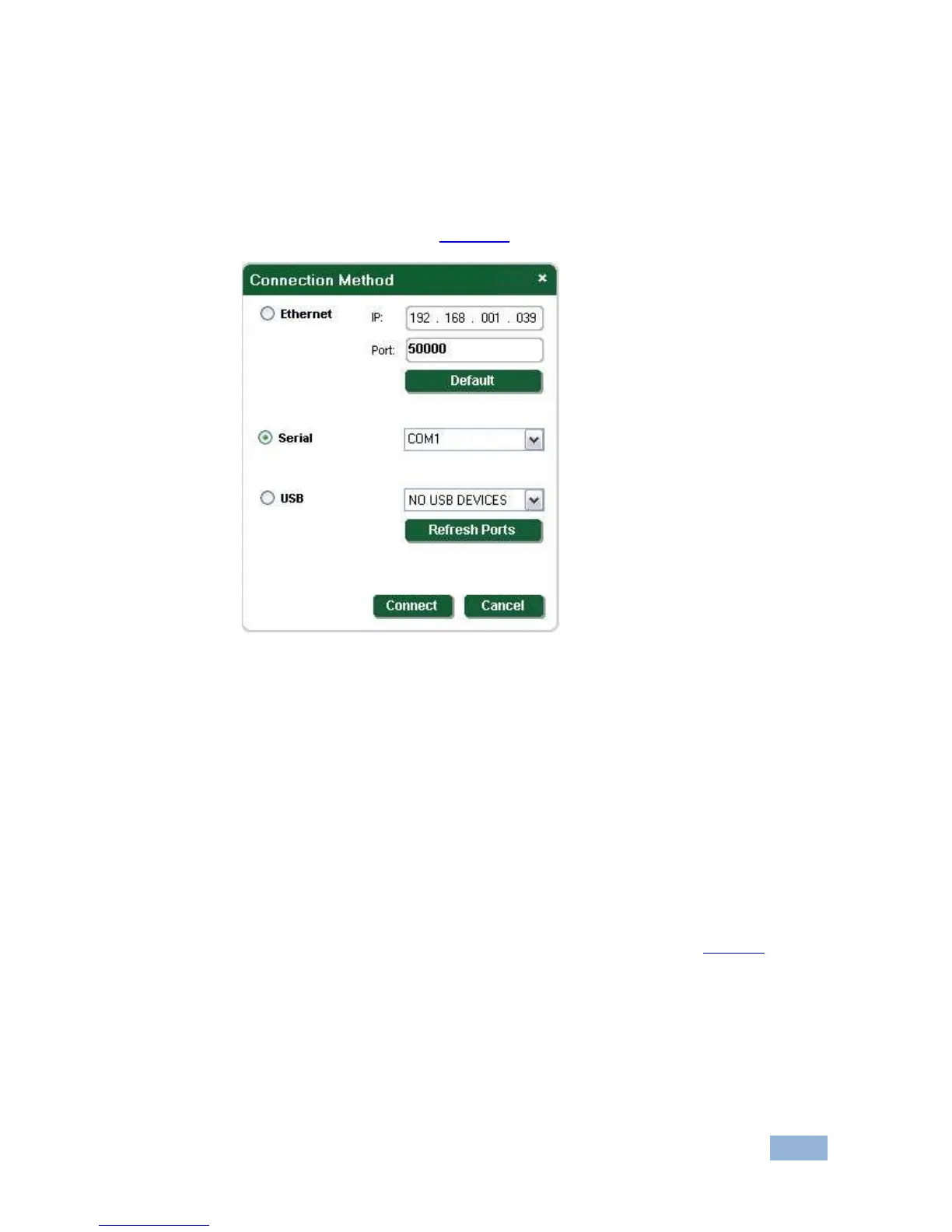7.3.2 Connecting to the Device
To connect to the device:
1. Click the Connect button.
The window shown in Figure 10 appears.
Figure 10: Connect Window
2. Select the required method of connection radio button:
For Ethernet, enter the IP address and Port number of the device.
To set the default IP address and Port number, press the Default
button.
For a serial connection, select the required Com port from the drop-
down list.
3. Click Connect.
If the connection is successful, the main window shown in Figure 8
appears. If the connection is not successful, a Timeout error message
appears.