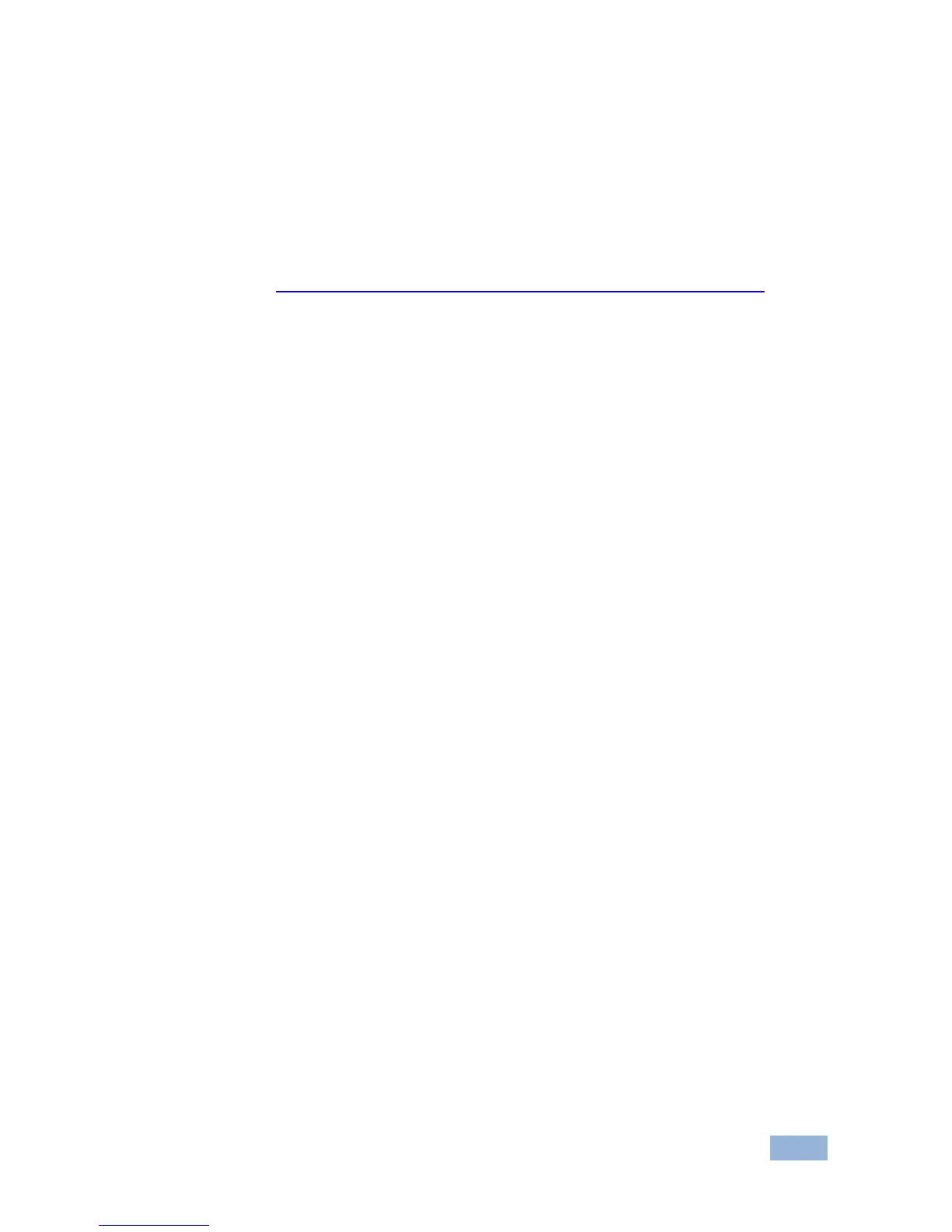7.3.12 Updating the Firmware
To update the firmware you must be logged in as Admin.
To update the firmware:
1. Download the latest firmware file from
http://www.kramerelectronics.com/support/product_downloads.asp.
2. Click Unit > Firmware Update.
3. Browse to the firmware file that you downloaded.
4. Click Open.
The device firmware is loaded.
Note: Do not interrupt the uploading process or the device may be damaged.
5. When the process is complete, reset the device.
7.3.13 Setting the IP Network Parameters
To set the IP network parameters you must be logged in as Admin.
To set the IP network parameters:
1. Click Unit > Device Details.
2. Under Connectivity, edit the required parameter.
3. Click Set Value.
A confirmation message appears.
4. Click OK.
The parameter is set.
5. Reboot the device.