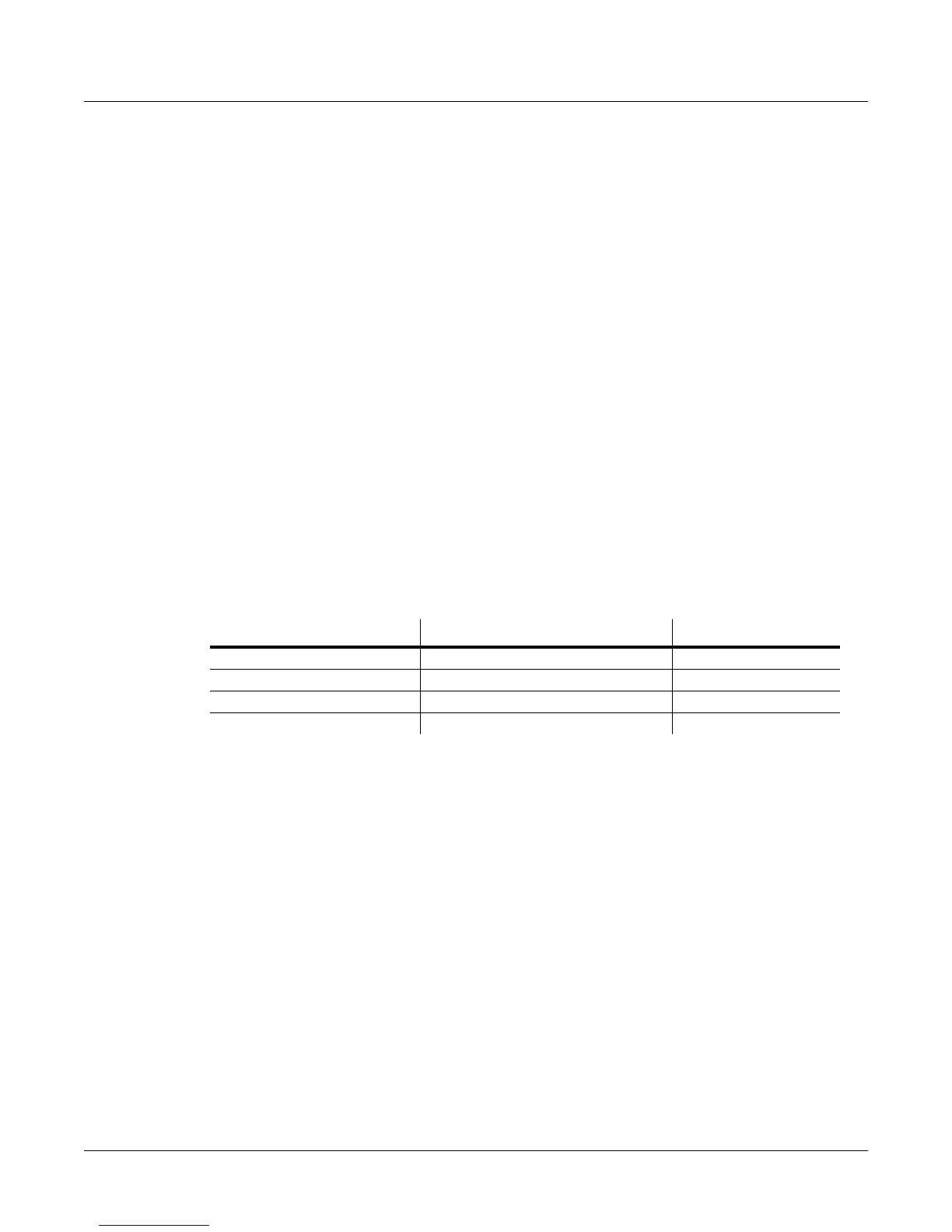7-42
Setup Mode and the Setup Editor
The Ribbon Configuration (RIBCFG) Page
The Ribbon Configuration (RIBCFG) Page
Once you’ve selected a destination for the Ribbon, you can use the parameters on the RIBCFG
page to define how the ribbon responds to finger position.
EditSetup*RIBCFG|||||||||||||||All|Zones
LargeRibbonConfig:One|Section|||||||||||
||||||||||PosMode:||Spring:|Center:|||||
SmallRib:|Relative||On||||||64||||||||||
LargeRib:|Relative||On||||||64||||||||||
||||||||||||||||||||||||||||||||||||||||
||||||||||||||||||||||||||||||||||||||||
<more|||||||||COMMON|ARPEG||RIBCFG|more>
EditSetup*RIBCFG|||||||||||||||All|Zones
LargeRibbonConfig:Three|Sections||||||||
||||||||||PosMode:||Spring:|Center:|||||
SmallRib:|Relative||On||||||64||||||||||
Section1:|Relative||On||||||64||||||||||
Section2:|Relative||Off|||||0|||||||||||
Section3:|Relative||Off|||||0|||||||||||
<more|||||||||COMMON|ARPEG||RIBCFG|more>
Large Ribbon Configuration
You can use the Large Ribbon as one controller, or divide it up into three smaller sections, each
with its own controller assignments. Choose a value of One Section or Three Sections for the
LargeRibbonConfig parameter.
Notice the three white arrows directly above the Large Ribbon. The largest arrow (in the middle)
points to the Large Ribbon’s center. The two smaller arrows on either side are the section
boundaries for three-section configurations.
Position Mode (PosMode)
When you touch the ribbon, the K2661 responds in one of two ways, depending on the setting of
the PosMode parameter. Relative means that wherever you touch the ribbon becomes the “zero
point” for whatever the ribbon is controlling; you won’t notice any change in the sound until
you slide your finger. Relative mode tends to be the most natural for performance—just wiggle
your finger anywhere on the Ribbon to get vibrato in many factory programs and setups. You
get the same effect no matter where you do the wiggling.
Absolute means that the zero point for the ribbon is always at exactly the same physical location
on the ribbon. By default this is the center of the ribbon, although you can use the Center
Parameter Range of Values Default
Large Ribbon Configuration One Section/Three Sections One Section
Position Mode Relative/Absolute Relative
Spring On/Off On
Center 0-127 64
