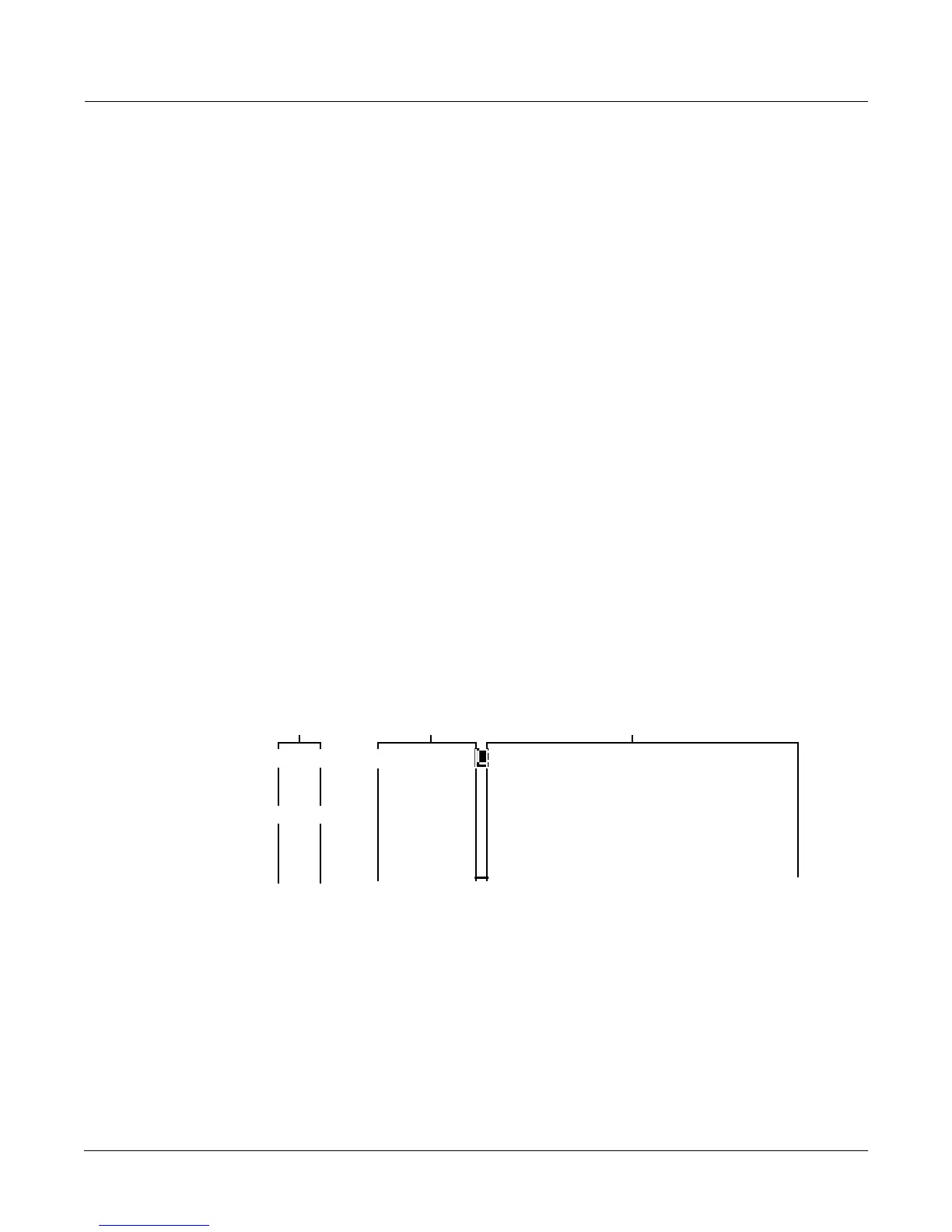Song Mode and the Song Editor
Song Editor: The EVENT Page
12-45
keys, and you want the sounds produced by each note number in that program to be preserved
in each transposition. If in the song being used as a step in an arrangement (NOT the
arrangement song itself), there is a (D) designating the track playing the drum program as a
Drum Track, the originally recorded Note events on that track will remain unchanged.
The Drum Tracks’ settings do not have any effect on edits made on the TRACK page in the Song
Editor. Any tracks defined as Drum Tracks are transposed when a transposition is applied to
these tracks from the TRACK page.
Soft Buttons on the COMMON Page
EVENT: Accesses an Event-list style editor. On the EVENT page in the Song Editor, you can
scroll through, modify, add, or delete any or all of the tracks’ MIDI events. The EVENT page is
described on page 12-45.
TRACK: Brings you to the TRACK page. This page accesses useful track based edit functions.
There is a selectable edit function that can be applied to the selected track or all tracks in your
song. The TRACK page is described on page 12-48.
STEP: Brings up the STEP page, from which nonreal-time note/rest entry is performed. The
term STEP is used here to refer to step recording, and does not refer to the steps on the
ARRANGE page. The STEP page is described on page 12-61.
ARRANG: Enters the ARRANGE page, gaining access to a group of arrangement specific
parameters. The ARRANGE page is described on page 12-64.
Song Editor: The EVENT Page
Every type of recorded MIDI event is visible from this page. You can view and change these
events if necessary.
To scroll through the events, make sure the location (Bar and Beat, in the first column) is
highlighted. Use the Alpha Wheel, the Up and Down cursor buttons, or the Plus/Minus
buttons. As you scroll through the events, each event is executed by the sequencer. In the case of
note events, you will hear the note played, although the duration will be short. If you have
scrolled through a Sustain (MIDI Controller 64) message with an On value then you will hear
the note sustain as if the sustain pedal was depressed. The note will continue to sustain until
you scroll through a Sustain message with a value of Off.
You can also jump directly to a specific bar and beat by typing the bar number and beat number,
then pressing Enter. Keep in mind if you have controller or program data previous to the point
that you jump to, those events may not have been executed and you may hear unexpected
EditSong:EVENT||(Ch|1)|||||||<>Track:1||
|||1:1||||1:1.000|CTRL|BANK|||0|||||||||
Location
|||1:1||||1:1.000|PCHG|||64|||||||||||||
|||1:1||||1:1.000|CTRL|VOL||127|||||||||
|||1:1||||1:1.000|CTRL|PAN|||64|||||||||
|||1:1||||1:1.000|C|3||v|98|^|93|||0.356
|||2:1||||2:1.000|END|||||||||||||||||||
|Cut||||Copy||Paste|||View||AllOn||Done|
Bar:Beat:Tick Event Type and Value
