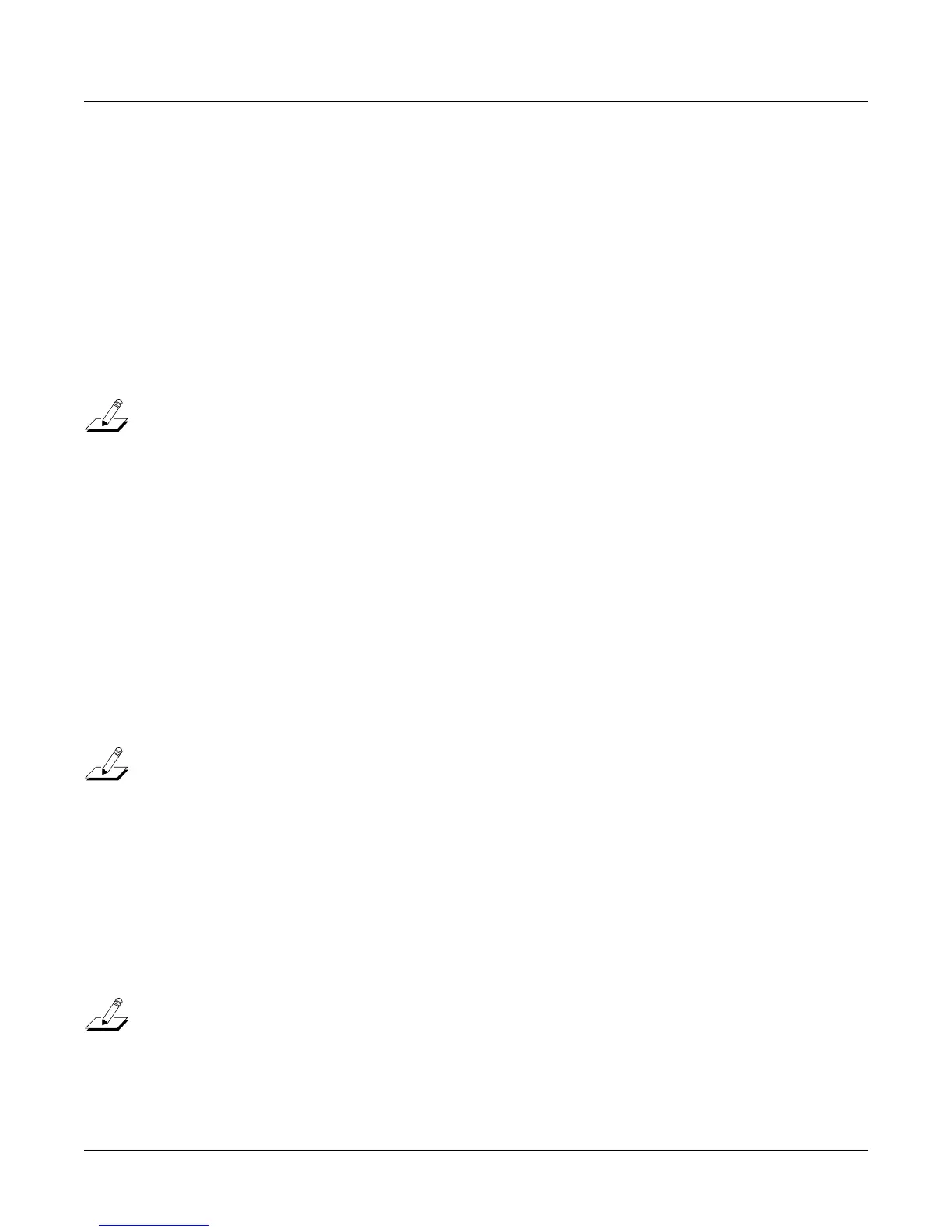13-76
Disk Mode
Disk Partitioning
Disk Partitioning
The K2661 can address up to 8 G of hard-disk space, in 2-G partitions. This is true for any hard
disk formatted with the DOS-compatible FAT-16 format. Hard disks larger than 8 G can be
formatted to make 8 G (in four partitions) accessible to the K2661.
When properly partitioned, the K2661 files on your hard disk should be accessible to both the
K2661 and your personal computer, if you’re using one. Using a personal computer makes it
much easier to manage your K2661 files. It also enables you to use other disk management tools
on your K2661 partitions—for example, disk defragmenters and system integrity checkers.
We strongly recommend that you partition your hard disk from the K2661, although it’s possible
to partition it from a PC (see page 13-78).
Note: Keep in mind that if you partition a hard disk, K2600 series instruments without v2.0 (as well as
K2000s and K2500s) will be able to use only the first partition of that disk.
Once you’ve connected a hard disk drive to the K2661’s SCSI port, you’re ready to begin
partitioning. If you need information about using your K2661 and a PC together in a SCSI chain,
see the following sections in this chapter:
• Connecting a SCSI Device . . . . . . . . . . . . . . . . . . . . . . . . . . . . . 13-3
• SCSI Termination . . . . . . . . . . . . . . . . . . . . . . . . . . . . . . . . . . . . 13-3
• Using your K2661 in a SCSI System . . . . . . . . . . . . . . . . . . . . 13-4
Partitioning is part of the formatting procedure. When you format a disk from the K2661, you
can choose whether to add partitions. When partitioning a disk, the K2661 creates as many 2-G
partitions as possible, to a maximum of 8 G (even if your disk is larger than 8 G, the K2661
formats only the first 8 G).
Note: If you happen to have a 2-G hard disk, you might wonder whether it’s worth the effort to partition
it. If you want the disk to be fully DOS/Windows-compatible, you should partition it. If DOS/Windows
compatibility isn’t important, partitioning isn’t necessary (for example, when you know you’ll never use
the hard disk with a computer).
The last partition includes whatever disk space (up to the 8-G limit) remains after the last full
2-G partition is formatted. The last partition is usually slightly less than 2 G, because each
partition contains some data for disk management. For example, if you format a new 10-G hard
disk from the K2661, you end up with three 2-G partitions, and a fourth partition of slightly
under 2 G. The K2661 doesn’t format the remaining 2 G. You may be able to use a personal
computer to format the remaining space for use with that computer. See Partitioning Large Disks
on page 13-79.
Note: There are two schools of thought about describing the size of storage devices. Some people think of a
kilobyte as 1,000 bytes, and others think of it as 1,024 bytes (which is the actual number). If you consider
a kilobyte to be 1,000 bytes, then a gigabyte is 1,000
3
, or a billion bytes. If you think of a kilobyte as 1,024
bytes (as we do), a gigabyte is 1,024
3
, or 1,073,741,824 bytes. So a 2-G partition stores about 2.15 billion
bytes, which you might prefer to think of as 2.1 G.
