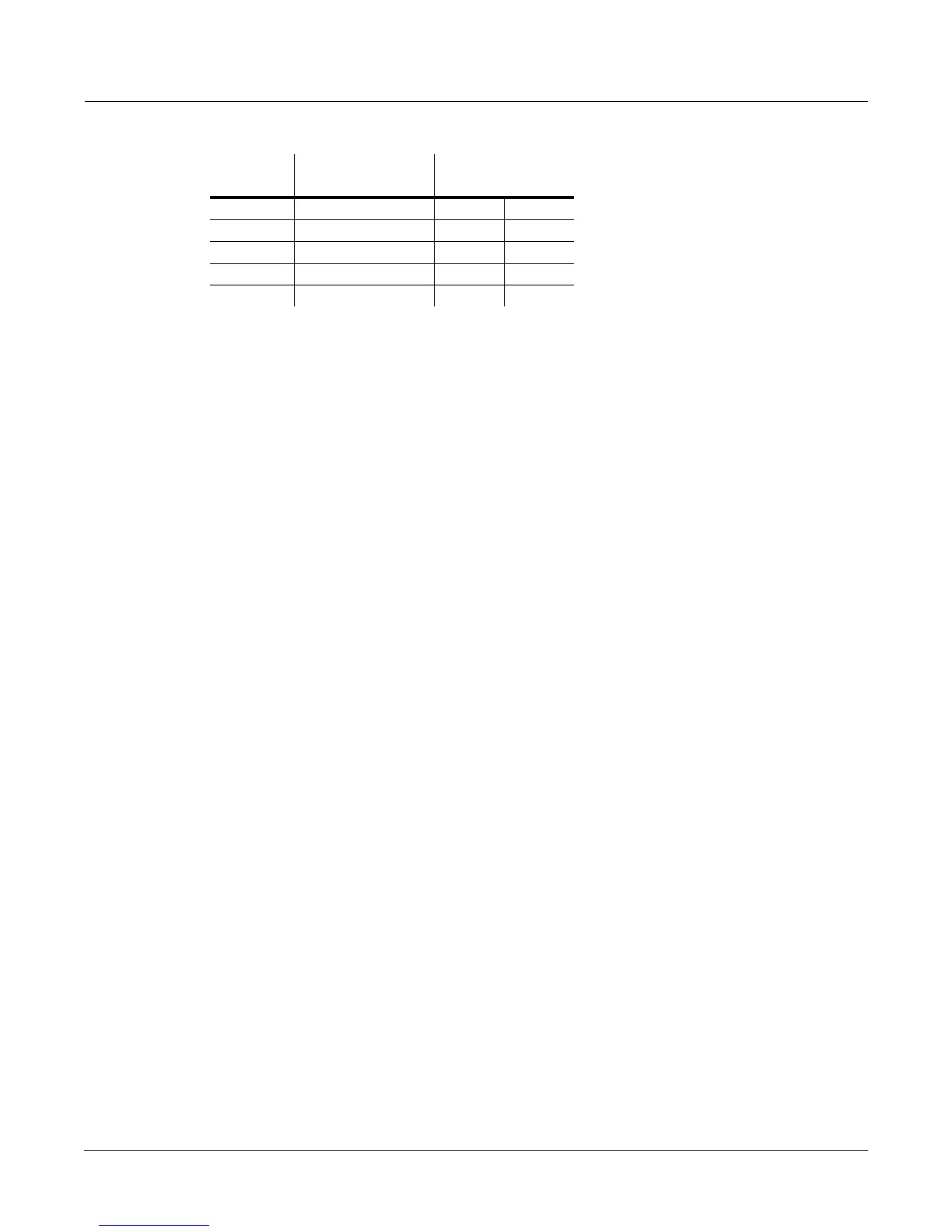MIDI Mode
The Soft Buttons in MIDI Mode
10-17
The Soft Buttons in MIDI Mode
The first three soft buttons select the three MIDI-mode pages. The PrgChg soft button lets you
send a program change command on any MIDI channel. The RsetCh soft button lets you return
all channel parameters to their default values. The Panic soft button sends an All Notes Off and
an All Controllers Off messages to the K2661 and on all 16 MIDI channels.
Program Change (PrgChg)
When you press this soft button, a dialog appears:
||||||||||||||||||||||||||||||||||||||||
Send|Program|Change:||||||||||||||||||||
||||||||||||||||||||||||||||||||||||||||
On|Channel||2,|Send|Program|||0|||||||||
||||||||||||||||||||||||||||||||||||||||
||||||||||||||||||||||||||||||||||||||||
||||||||||||||||||||||||||||||||||||||||
Chan-||Chan+||Prog-||Prog+||Send||Cancel
This dialog lets you send program changes out the MIDI Out port, but does not change internal
programs.
The Chan/Bank buttons, the Up/Down cursor buttons, and the Chan– and Chan+ soft buttons
can all be used to change the channel on which the program change command will be sent. The
Left/Right cursor buttons, the Plus/Minus buttons, the Alpha Wheel and the Prog– and Prog+
soft buttons can all be used to change the program change number that will be sent. When
you’ve set the channel and the program change number, press the Send soft button to send the
program change command. Or press the Cancel soft button if you don’t want to send it.
You can change the channel and the program number as many times as you want before you
press Send. You also can use the alphanumeric pad to select a program number directly.
100 0 100 0
105 9 100 59
110 9 101 99
117 7 101 77
119 9 101 99
Current
QA Bank
Entry From
Alphanumeric Pad
Commands Sent
Table 10-3 QA Kurz Program Change Examples
