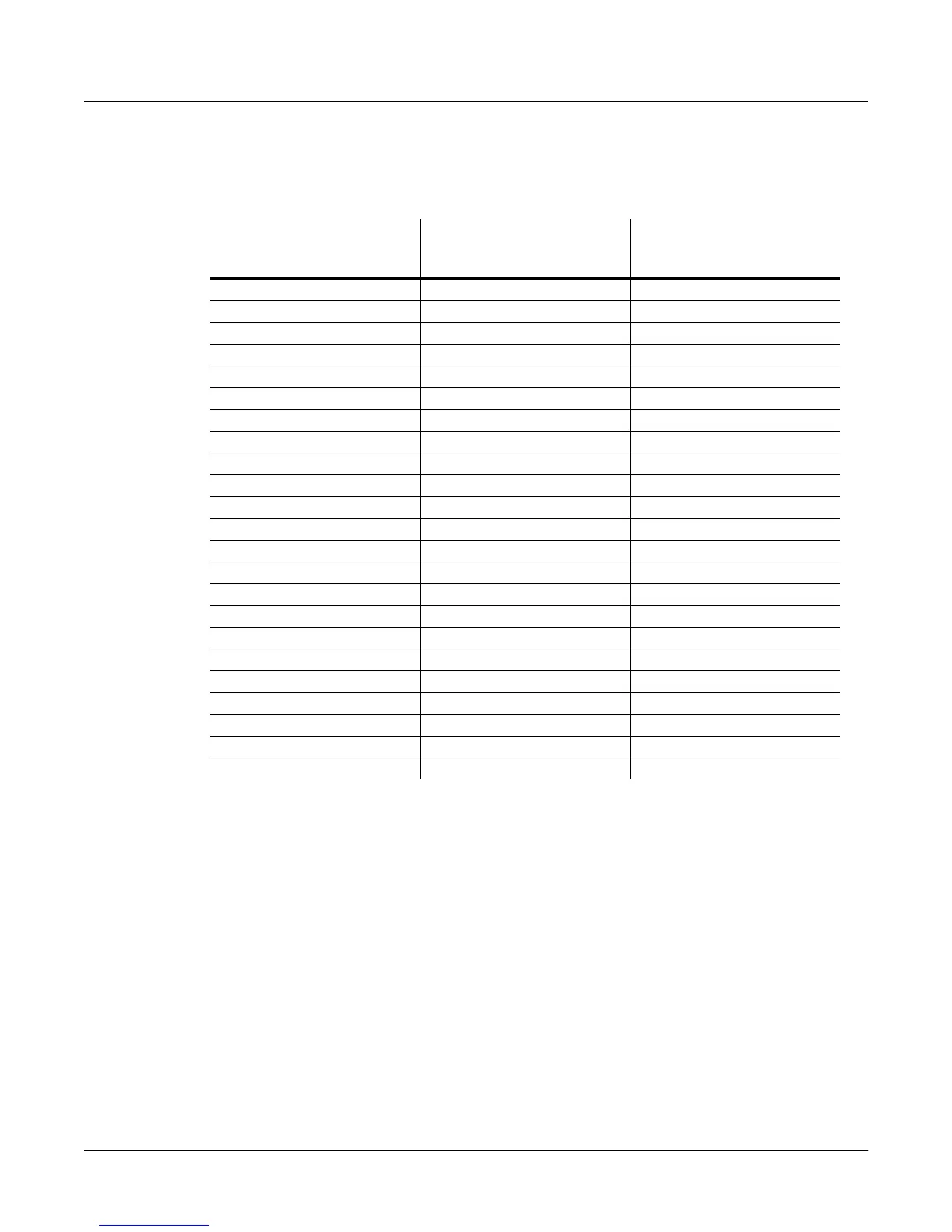10-8
MIDI Mode
The RECEIVE Page
when the Large Ribbon is configured in one section, you cannot remap incoming MIDI
Controller messages through it.
Here’s a more specific example. Suppose your MIDI controller transmits on MIDI Channel 1,
and you’ve set the LocalKbdCh parameter to a value of 1. You’ve also set the MWhl parameter
on the WHEEL page in the Setup Editor to a value of Volume (MIDI 07) for each setup zone.
Then you’ve selected a setup that uses MIDI Channels 1, 2, and 3. When you send a Modulation
message (MIDI 01) from the MIDI controller, you’ll affect the K2661’s volume (unless the
VolLock parameter for Channel 1 is on), and the K2661 will send a Volume message to its
MIDI Out port, on Channels 1, 2, and 3.
Bank Select
BankSelect allows you to choose between having the K2661 respond to Controller 0 or
Controller 32 or both. The reason for this is that various manufacturers have chosen one method
or the other. The four possible values for this parameter are:
0 only Responds to controller 0 only.
32 only Responds to controller 32 only.
The MIDI Controller number
received from your MIDI
source…
…gets sent to the MIDI
Controller number assigned as
the value for this parameter…
…which is on this page in the
Studio Editor
Mono Pressure Press PRESS
Modulation (01) ModWhl WHEEL
Breath (02) CPedal2 CPEDAL
Foot (04) CPedal1 CPEDAL
Data (06) Slider A SLIDER
Ctl A (16) Small Ribbon Position RIBBON
Ctl B (17) Small Ribbon Pressure RIBBON
Ctl C (18) Large Ribbon Section 1 RIBBON
Ctl D (19) Large Ribbon Section 2 RIBBON
MIDI 20 Large Ribbon Section 3 RIBBON
MIDI 22 Slider B SLIDER
MIDI 23 Slider C SLIDER
MIDI 24 Slider D SLIDER
MIDI 25 Slider E SLID/2
MIDI 26 Slider F SLID/2
MIDI 27 Slider G SLID/2
MIDI 28 Slider H SLID/2
Sustain (64) FtSw1 FOOTSW
Sostenuto (66) FtSw2 FOOTSW
Soft Pedal (67) FtSw3 FOOTSW
Legato Switch (68) FtSw4 FOOTSW
Freeze Pedal (69) Switch 1 SWITCH
MIDI 70 (70) Switch 2 SWITCH
Table 10-1 Controller Remapping Via Local Keyboard Channel
