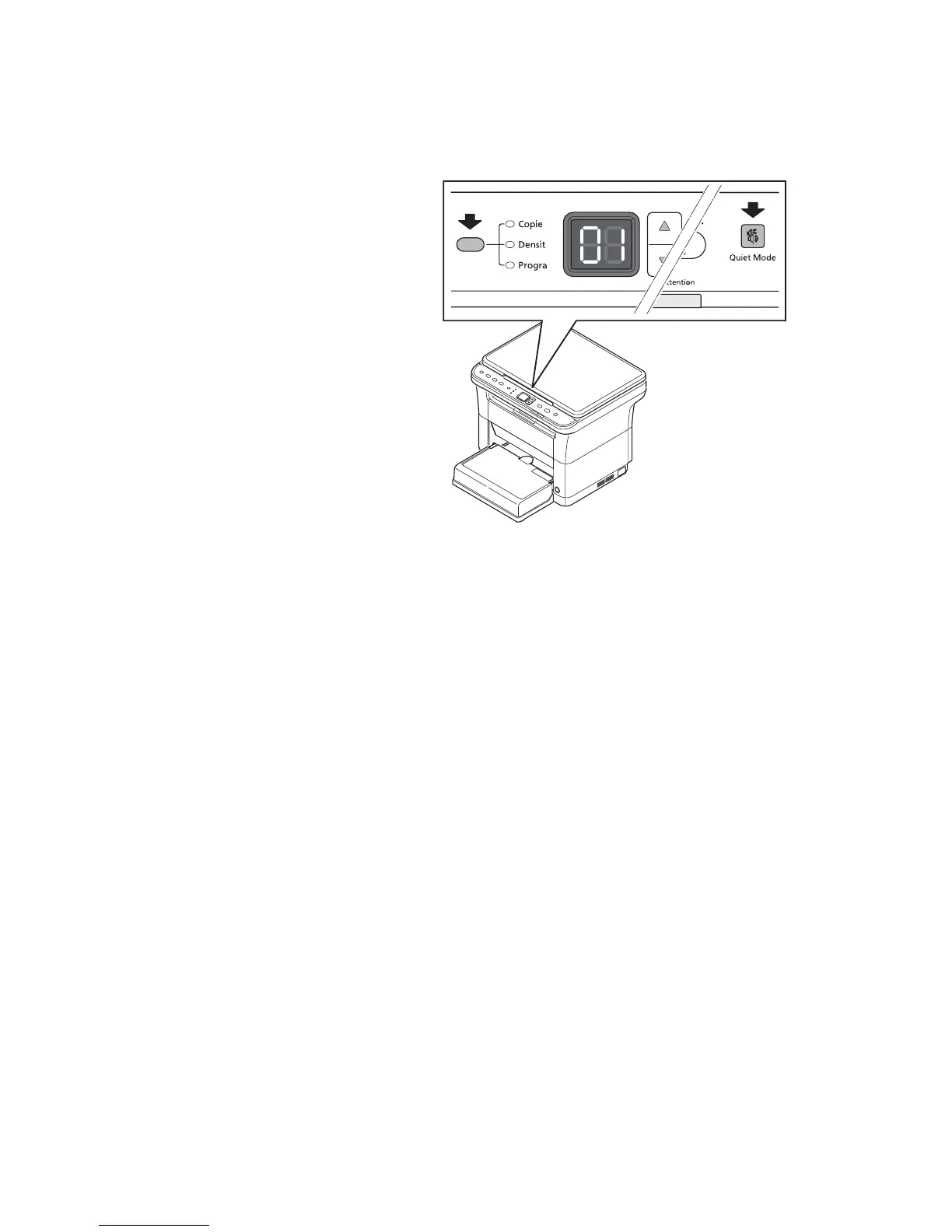2M4/2M5/2M6/2M7
2-4-19
3 in 1 20/21 ppm model
Procedure
1. Open the front cover.
2. Pull out the toner container.
* : Do not close the front cover.
3. Open the rear cover.
4. Remove the drum unit.
(see page P.2-4-6)
5. Remove the developer unit.
(see page P.2-4-7)
6. Install the new developer unit in the
machine.(see page P.2-4-12)
7. Install the toner container in the
machine.
* : Do not close the front cover.
8. Install the drum unit in the machine.
(see page P.2-4-13)
9. Close the rear cover.
10. Insert the power plug and turn the
power switch on.
Figure 2-4-39
11. Make sure the Processing indicator and
the Attention indicator are turned on,
press and hold both Mode Select and
Quiet Mode key for more than 5 sec-
onds.
12. Follow the same steps as step 3 and
later, Notice after replacing mainte-
nance kit.