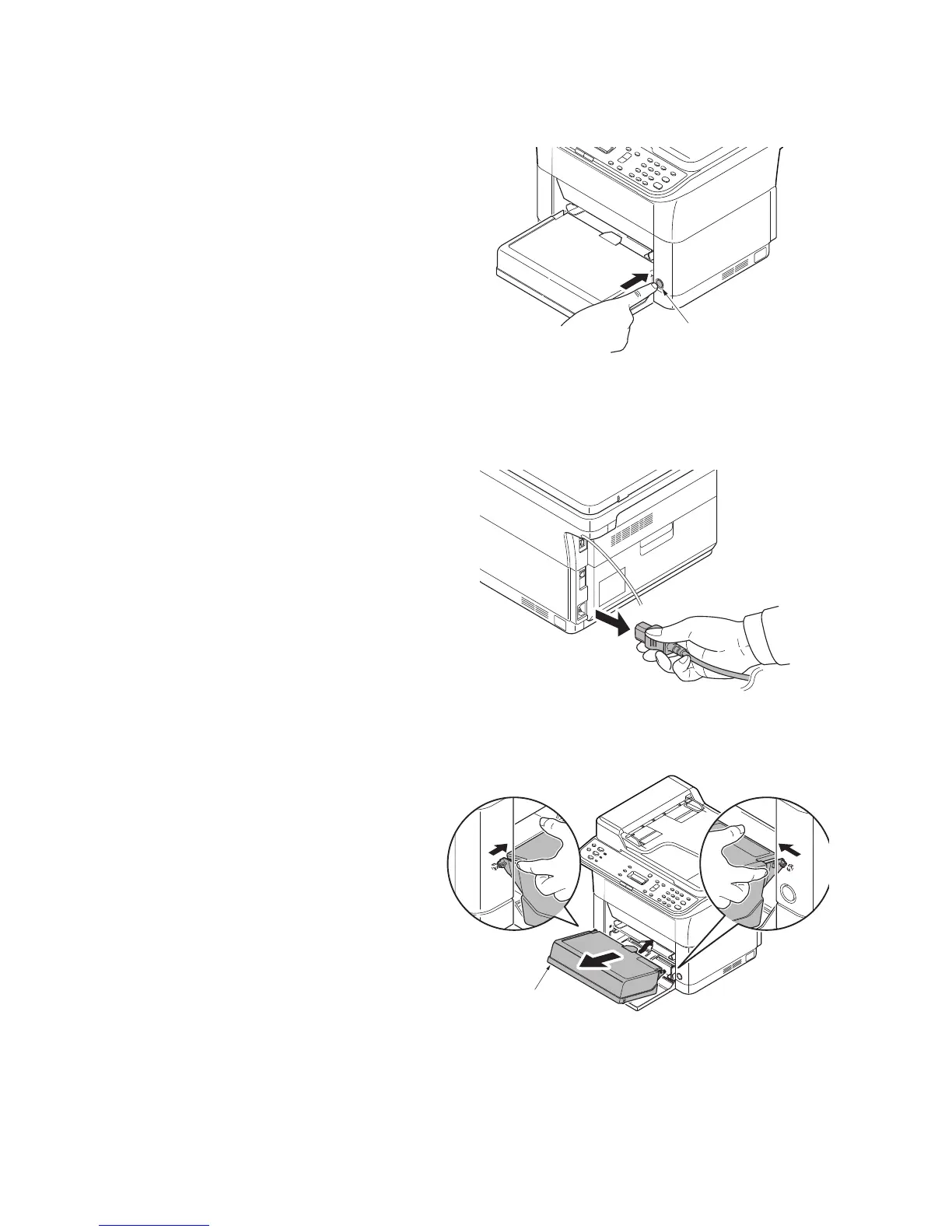2M4/2M5/2M6/2M7
2-4-4
(2) Preparing the machine
Procedure
6. Turned off and turn power off by
pressing the power switch.
Make sure the Processing indicator and
the Attention indicator are turned off.
Figure 2-4-4
7. Unplug the power cable from the wall
outlet.
Figure 2-4-5
8. Gently press on both the left and right
sides of the cassette cover and pull.
Figure 2-4-6
Power switch
