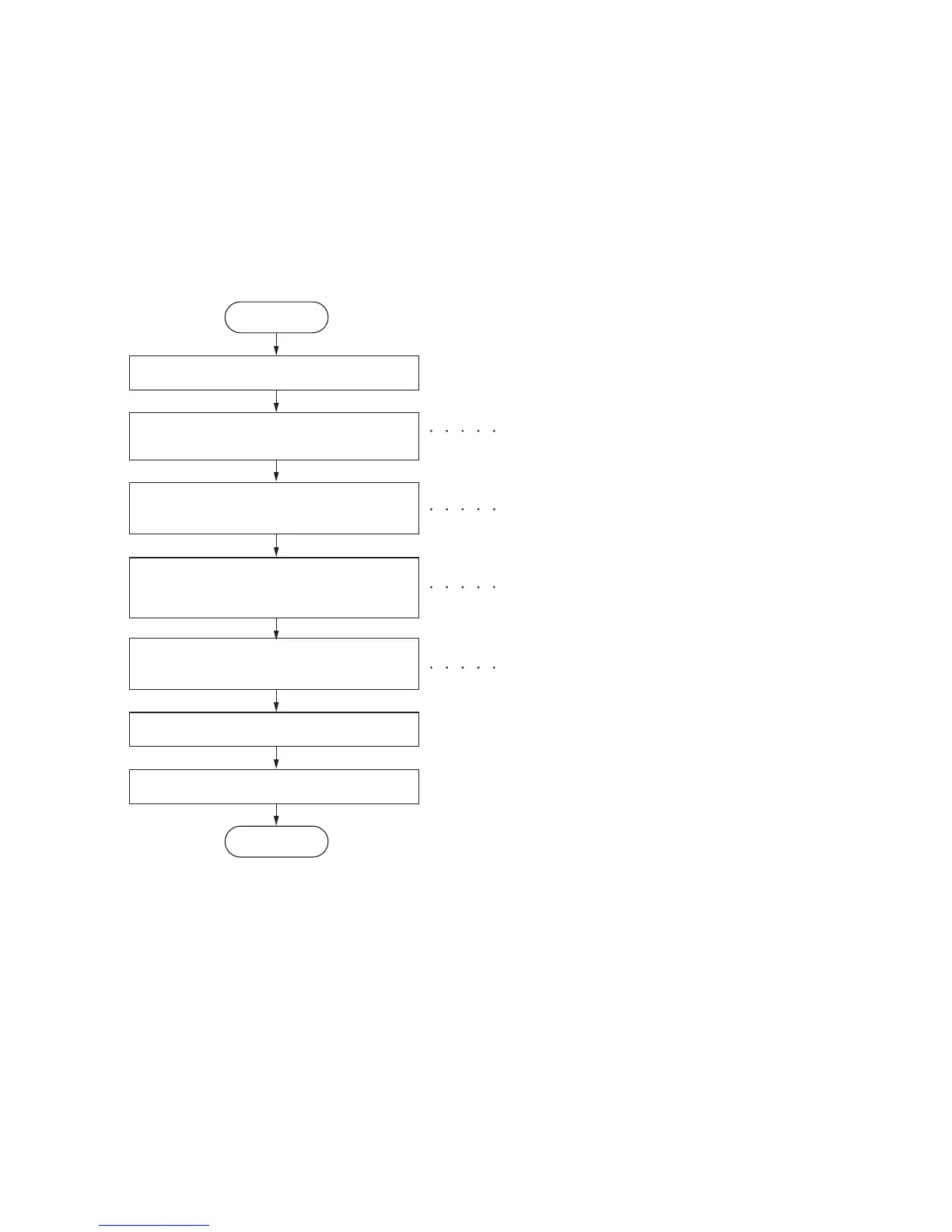2M4/2M5/2M6/2M7
1-3-1
1-3 Service Mode
1-3-1 Service mode
The machine is equipped with a maintenance function which can be used to maintain and service the
machine.
* : 3 in 1 25/26 ppm model, 4 in 1 20/21, 25/26 ppm model
(1) Executing a Service mode
Figure 1-3-1
Select [Adjust / Maint.] using the cursor
up/down keys and press the OK key.
The System Menu appears.
The Adjust/Maint. menu appears.
Press the Menu key.
Start
The selected service mode is run.
Press the Stop / Reset key.
Select [Service Setting] using the cursor
up/down keys and press the OK key.
End
The Service Setting menu appears.
Select [System Menu] using the cursor
up/down keys and press the OK key.
Administrator ID entry display appears.
Use the numeric keys to enter
the Administrator ID (4 digits)
and press OK key.
The default setting is 2500 for the
25/26 ppm model, 2000 for the 20/21 ppm model.
Note
