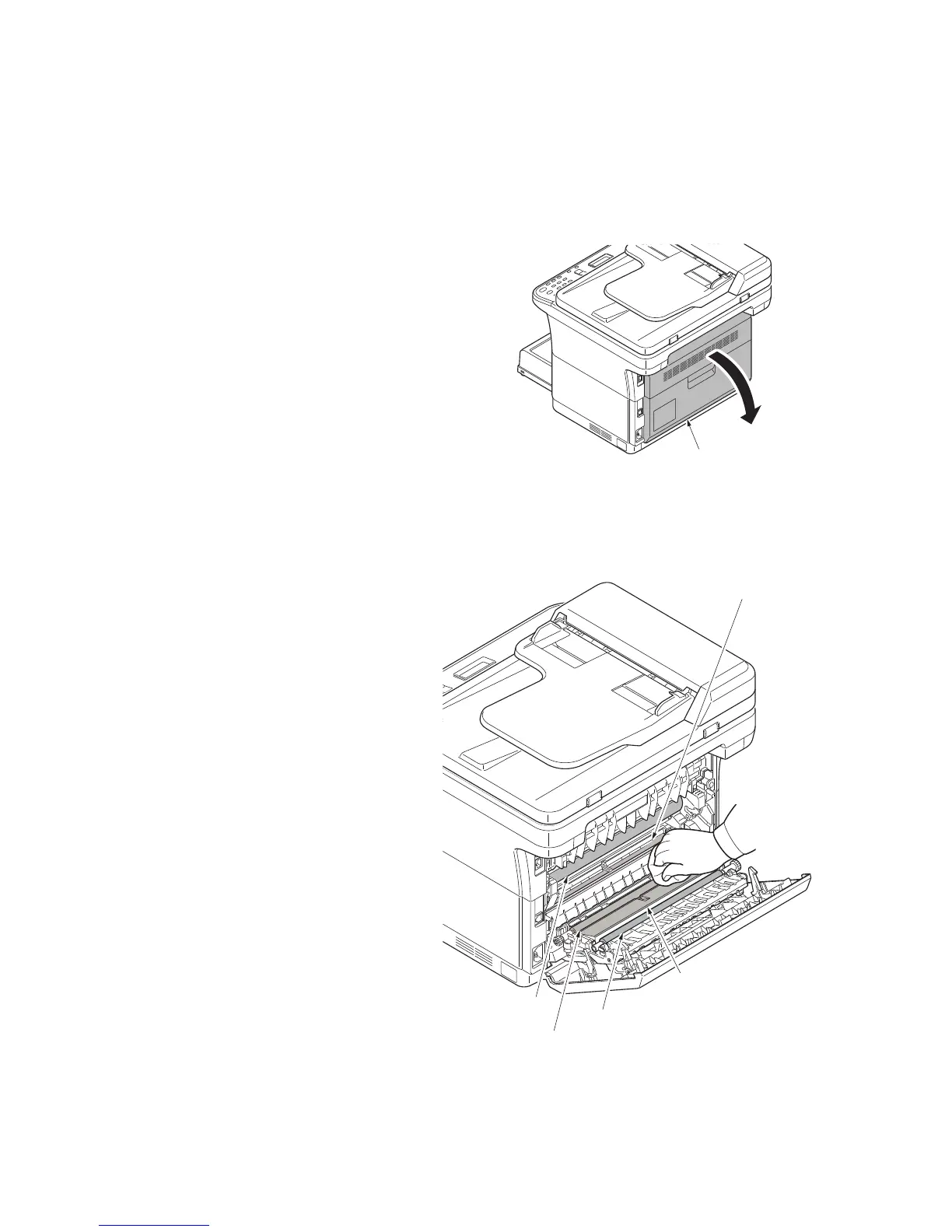2M4/2M5/2M6/2M7
2-4-20
2-4-3 Cleaning the Machine
To avoid print quality problems, the interior of the machine must be cleaned with every toner container replacement.
(1) Interior of the Machine
1. Open the rear cover.
Figure 2-4-40
2. Use a clean, lint-free cloth to wipe dust
and dirt off the front and rear registra-
tion rollers and conveying unit.
* : Take care not to touch the drum and
transfer roller (black) during cleaning.
Figure 2-4-41
Rear cover
Rear registration roller
Transfer roller
Drum
Conveying Unit
Front registration roller
