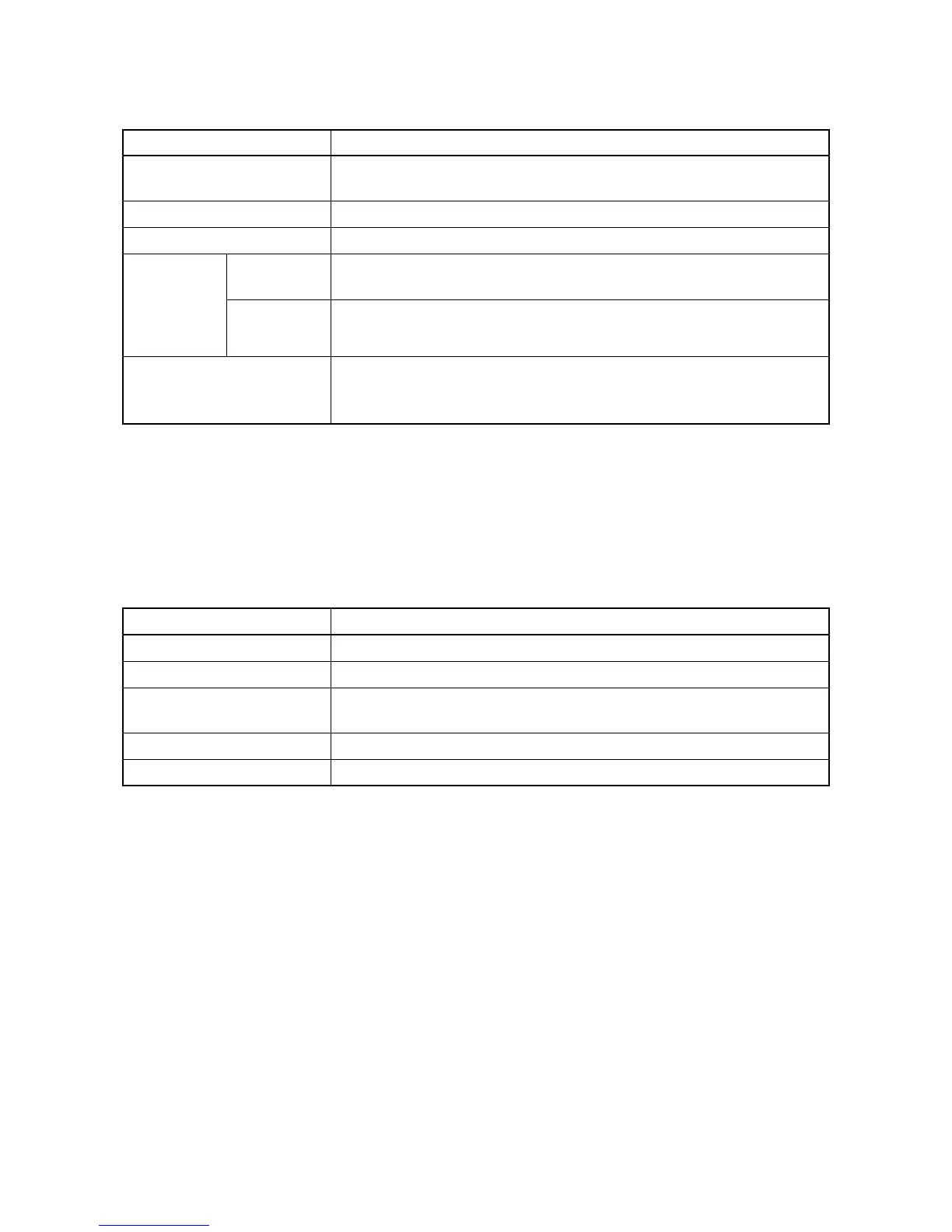2M4/2M5/2M6/2M7
1-1-8
Scanner
*1 Available operating system: Windows XP, Windows Server 2003/R2, Windows Vista,
Windows Server 2008/R2, Windows 7
*2 Available operating system: Windows Vista, Windows Server 2008/R2, Windows 7
Document processor (Standard model only)
Item Specifications
System Requirements
CPU: 20 MHz
RAM: 64 MB
Resolution 600 × 600 dpi, 400 × 400 dpi, 300 × 300 dpi, 200 × 200 dpi
File format BMP,JPG,PNG, TIFF, PDF,
Scanning
speed
Simplex
(A4 land-
scape)
300 dpi
B/W : 18 images/min
Color: 6 images/min
600 dpi
B/W : 5 images/min
Color: 1 images/min
Transmission system
PC transmission: Scan to Folder
TWAIN scan
*1
WIA scan
*2
Item Specifications
Original feed method Automatic feed
Supported original types Sheet originals
Original sizes
Maximum: Folio/ Legal
Minimum : A6/ Statement-R
Original weights 60 to 105 g/m
2
Loading capacity 40 sheets (60 to 80 g/m
2
) or less
