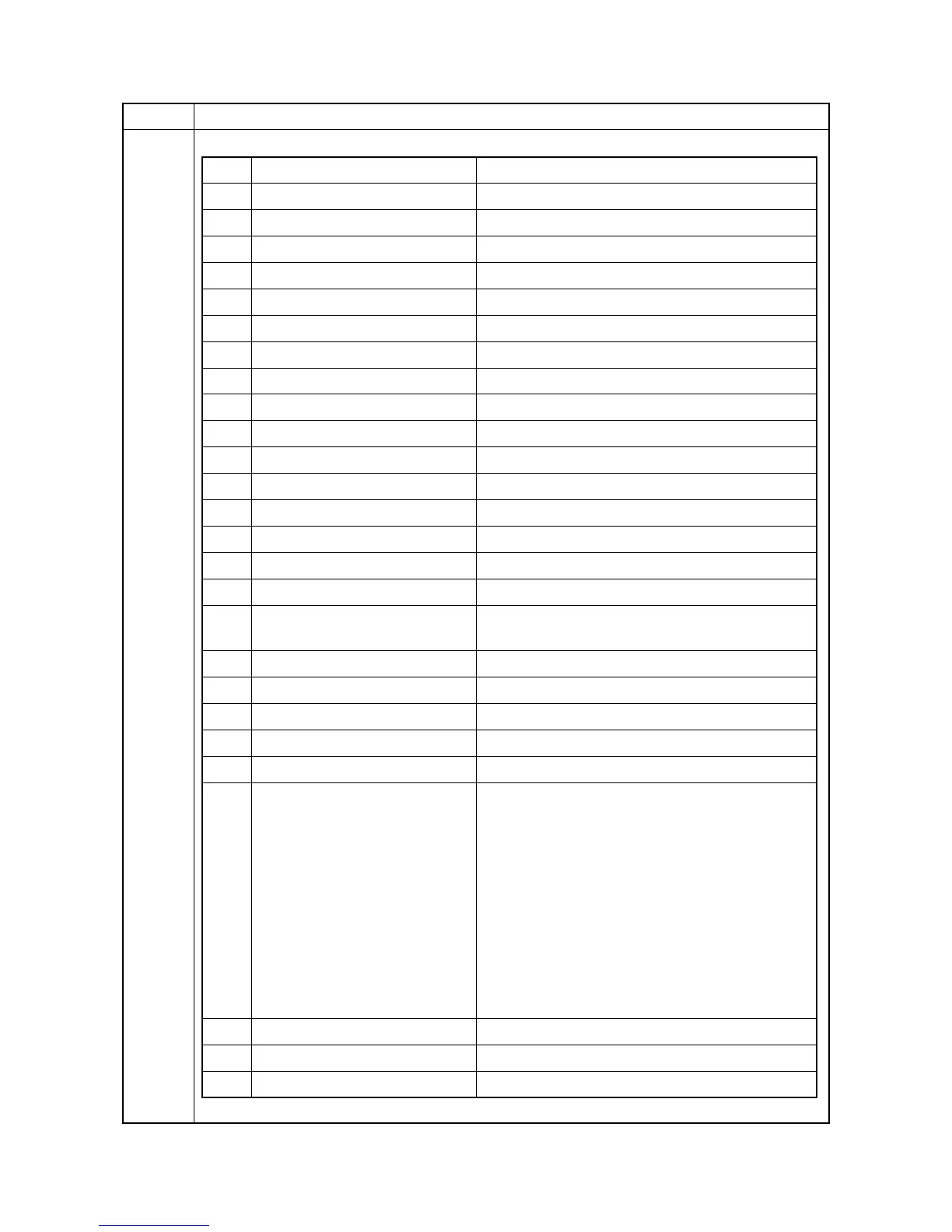No. Description Supplement
(27) Status Enabled / Disabled
(28) Printer Host Name “KM”+Lower 6 figure of a MAC Address
(29) IPv4 -
(30) DHCPv4 Status Enabled / Disabled
(31) IP Address IP address / Not Defined
(32) Subnet Mask Subnet Mask / Not Defined
(33) Default Gateway Default Gateway / Not Defined
(34) Copy
(35) Density -3,-2,-1,0,1,2,3
(36) Original quality Text,Text+Phot,Phot,Text+Phot(High)
(37) Sort Enabled / Disabled
(38) EcoPrint Enabled / Disabled
(39) FAX Settings 4 in 1 model only
(40) Density -3,-2,-1,0,1,2,3
(41) Local FAX Name Max. 32 characters
(42) Local FAX Number Max. 20 figures
(43) Fax Dialing Mode Pattern 1(DTMF,10PPS),
Pattern 2(DTMF,10PPS,20PPS)
(44) Rings 1-15
(45) Counters -
(46) Printed Pages 0-9999999
(47) Scanned Pages 0-9999999
(48) Print coverage 0 to 100%
(49) Toner Gauge 0 to 100%
In the state of Low Toner, it always displays as 5%
of residual quantity.
* : Moreover, the following texts are indicated
when the toner container currently used is
judged not to be an original manufacturer's
product by IC Chip. And Toner Gauges
does not display.
WARNING
We recommend the use of our own brand supplies.
We will not be liable for any damage caused by the
use of third party supplies in this machine.
(50) Print Density Default: 3(1 to 5)
(51) Main-Charger correction value Default: 4(1 to 7)
(52) High-Altitude mode Default: 0(0 to 2)
