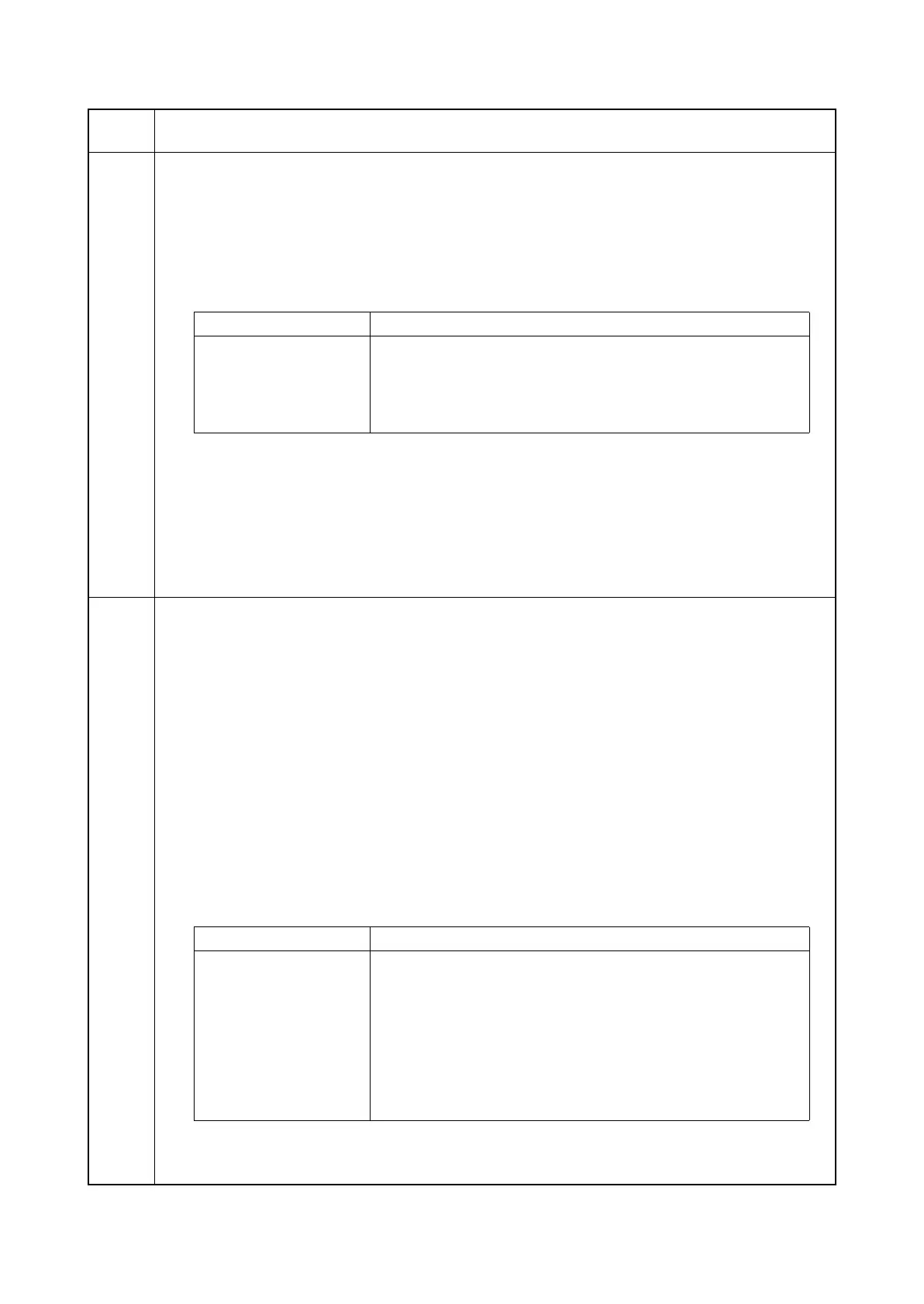2KA
1-3-102
U930
Checking/clearing the charger roller count
Description
Displays the counts of the charger roller counter for checking or clearing.
Purpose
To check the count after replacement of the charger roller unit. To clear the counter value when replacing the
charger roller unit.
Method
1. Press the OK key. The current counts of the charger roller count for each color is displayed.
Clearing
1. Select the counts to be cleared.
2. Enter 0 using the Right Select key.
Select the counts for all and select [All Clear].
3. Press the OK key. The counts is cleared.
Completion
Press the Back key. The screen for selecting a maintenance item No. is displayed.
U964
Checking of log
Description
Sends a log file saved on the HDD to a USB memory.
Purpose
To transfer a log file saved on the HDD to a USB memory as a means of investigating malfunctions.
Method
1. Insert USB memory in USB memory slot.
2. Turn the main power switch on.
3. Enter the maintenance item.
4. Press the OK key.
5. Select [Execute].
6. Press the OK key.
Starts sending the log file saved on the HDD to the USB memory.
7. When normally completed, [0] is displayed.
When an error occurs, an error code is displayed.
8. Turn the main power switch off and on.
Error codes
Maintenance
item No.
Description
Display Description
Cyan Count value of cyan charger roller
Magenta Count value of magenta charger roller
Yellow Count value of yellow charger roller
Black Count value of black charger roller
Display Description
Error 1 USB memory is not inserted
Error 2
File is not found
Error 3 USB memory mount error
Error 4 File deletion error
Error 5 File copy error
Error 6 USB memory unmount error
Error 7 Other error
