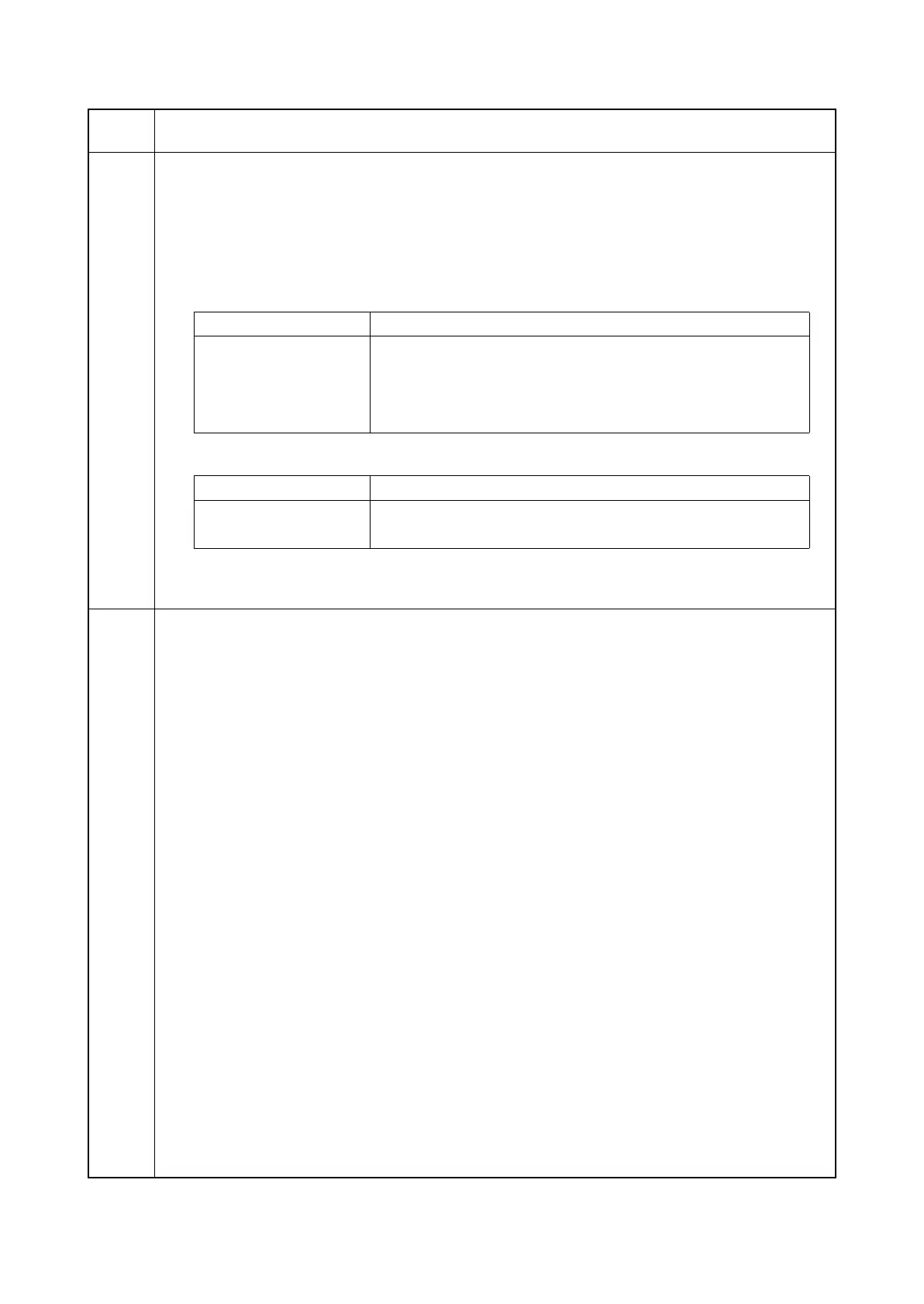2KA
1-3-104
U985
Displaying the developing unit history
Description
Indicates the past record of machine number and the developing counter.
Purpose
To check the machine number and the developing counter.
Method
1. Press the OK key.
2. Select the color to check.
3. Press the OK key.
The history of a machine number and a developing counter for each color is displayed by three cases.
Completion
Press the Back key. The screen for selecting a maintenance item No. is displayed.
U996
Setting the Self-diagnostic function mode
Description
Assigns the detection and operation of service calls with normal mode.
Purpose
Switches the detection and operation of service calls from line mode to normal mode.
Method
1. Press the OK key.
2. Select [Normal Mode].
3. Press the OK key. The detection and operation of service calls is set as normal mode.
Completion
Press the Back key. The screen for selecting a maintenance item No. is displayed.
Maintenance
item No.
Description
Display Description
Cyan Cyan developing unit past record
Magenta Magenta developing unit past record
Yellow Yellow developing unit past record
Black Black developing unit past record
Display Description
Machine No.1 - 3 Historical records of the machine number
Dev. Count1 - 3 Historical records of developing counter
