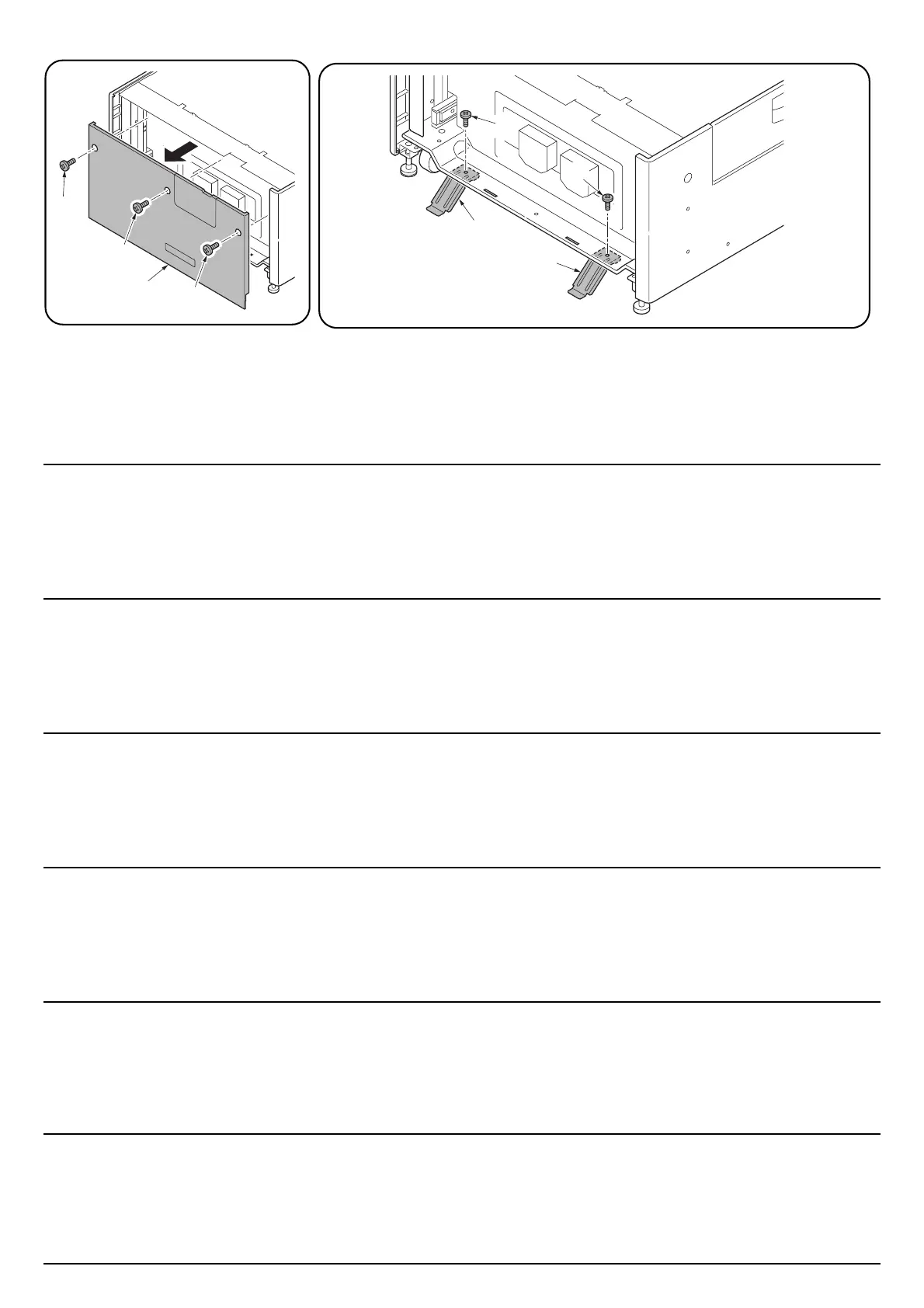5
Steps 12 to 14 below are only for
monochrome machines.
12.Remove 3 screws (13), and then remove the
back cover (14).
13. Install each stopper (H) with 1 S Tite screw
M4 × 8 (I).
14.Refit the back cover (14) using the 3 screws
(13) removed in step 12.
Les étapes 12 à 14 ci-dessous concernent
les machines monochromes seulement.
12.Déposer 3 vis (13) puis enlever le capot
arrière (14).
13. Installer chacune des butes (H) l’aide de 1
vis S Tite M4 x 8 (I).
14.Remettre le capot arrière (14) en place à
l’aide des 3 vis (13) retirée auparavant à
l’étape 12.
Los pasos 12 a 14 a continuación son sólo
para máquinas monocromáticas.
12.Quite 3 tornillos (13) y, después, desmonte
la cubierta posterior (14).
13. Instale cada uno de los topes (H) con 1
tornillo S Tite M4 x 8 (I).
14.Vuelva a colocar la cubierta posterior (14)
por medio de los 3 tornillos (13)
desmontados en el paso 12.
Die folgenden Schritte 12 bis 14 gelten nur
für Monochrommaschinen.
12.Entfernen Sie 3 Schrauben (13) und nehmen
Sie dann die hintere Abdeckung (14) ab.
13.Befestigen Sie jeden Anschlag (H) mit 1 S-
Tite-Schraube M4 × 8 (I).
14.Bringen Sie die hintere Abdeckung (14)
wieder mit den in Schritt 12 entfernten 3
Schrauben (13) an.
I seguenti passi da 12 a 14 sono solo per le
macchine in bianco e nero.
12.Rimuovere le 3 viti (13), e quindi rimuovere il
coperchio posteriore (14).
13.Installare ciascun fermo (H) con 1 vite S Tite
M4 × 8 (I).
14.Inserire il coperchio posteriore (14) usando
le 3 viti (13) rimosse al punto 12.
[手順12~14はモノクロ機のみ ]
12.ビス (13)3 本を外し、後カバー(14) を取り外
す。
13.転倒防止金具 (H) をビス M4×8 S タイト (I)
各 1 本で取り付ける。
14.手順 12 で取り外したビス (13)3 本で後カ
バー(14) を元通り取り付ける。
[ 步骤 12 ~ 14 仅限于黑白机 ]
12.取下 3 颗螺丝(13),然后拆下后盖板(14)。
13. 使用 1 颗紧固型 S 螺丝 M4 × 8(I)安装
各限位器(H)。
14.使用在步骤 12 中取下的 3 颗螺丝(13)重
新安装后盖板(14)。
13
13
14
13
I
I
H
H