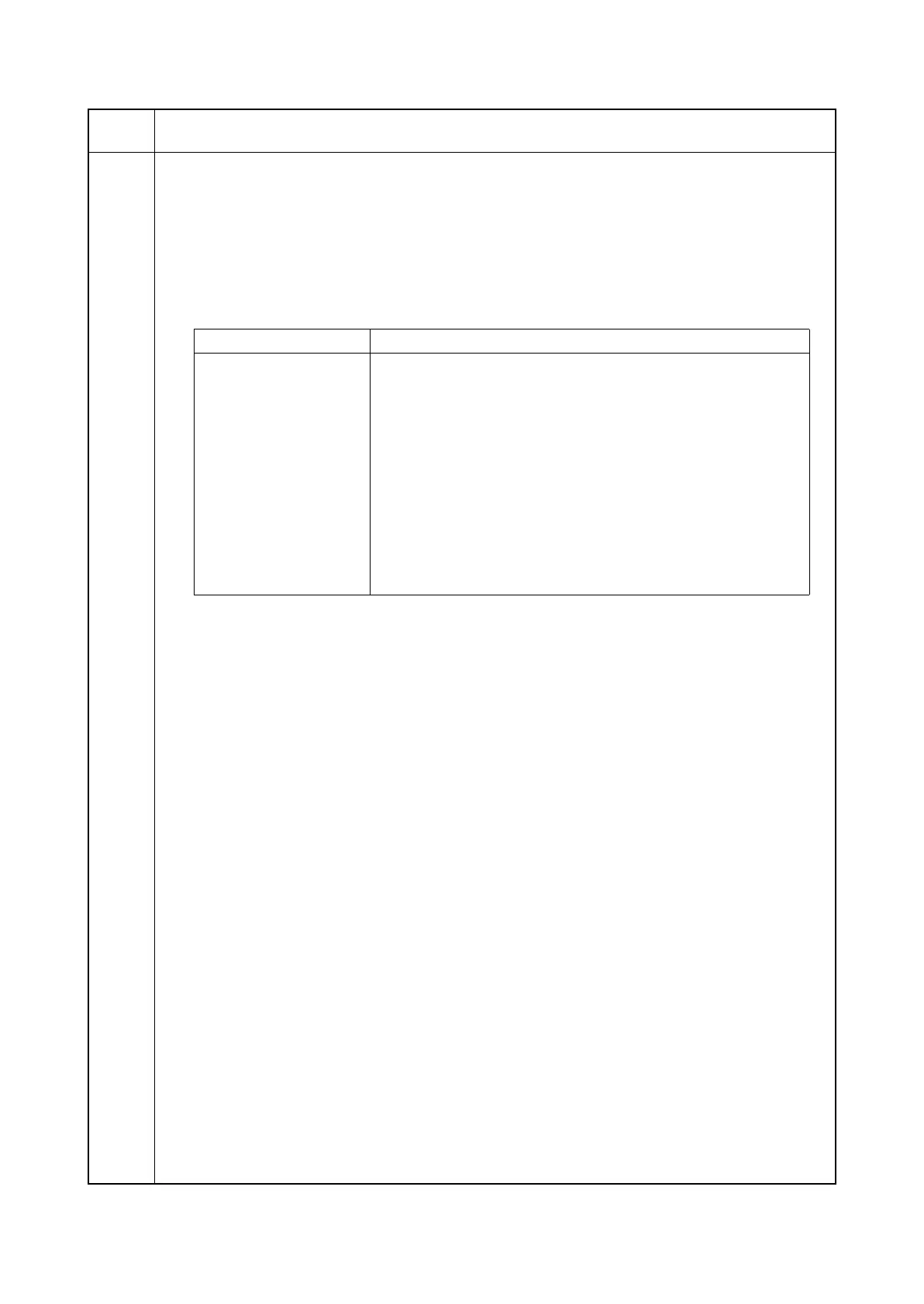2KA
1-3-21
U030
Checking the operation of the motors
Description
Drives each motor.
Purpose
To check the operation of each motor.
Method
1. Press the OK key.
2. Select the motor to be operated.
3. Press the OK key. The operation starts.
4. To stop operation, press the Back key.
Completion
Press the Back key. The screen for selecting a maintenance item No. is displayed.
Maintenance
item No.
Description
Display Operation
Main Paper conveying motor (PCM) is turned ON
Dev (K) Developing motor K (DEVM-K) is turned ON
Dev (CMY) Developing motor MCY (DEVM-MCY) is turned ON
Fuser Fuser motor (FUM) is turned ON
Exit (CW) Eject motor (EM) is turned on clockrwise
Exit (CCW) Eject motor (EM) is turned on counterclockwise
Color Release Color release motor (CRM) is turned ON
Duplex Duplex motor (DUM) is turned ON
Job Separator Feedshift motor (FSM) is turned ON
Regist Registration motor (RM) is turned ON
