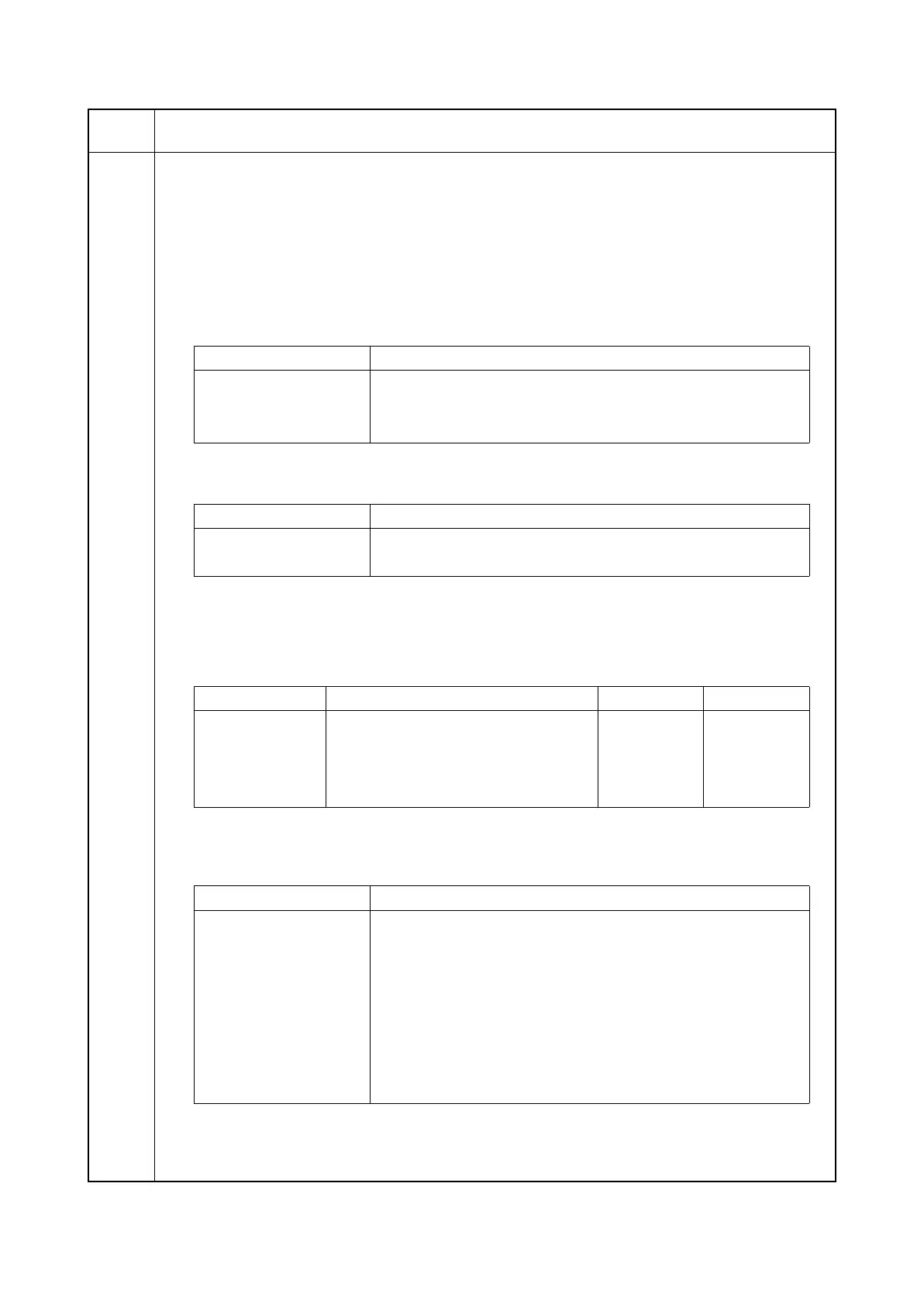2KA
1-3-50
U131
Adjusting the toner sensor control voltage
Description
Adjusts the toner sensor control voltage.
Purpose
If control values are not correctly retrievable due to the EEPROM of the developing unit failure, etc., use man-
ual adjustment and obtain a temporary control value.
Method
1. Press the OK key.
2. Select an item to be set.
3. Press the OK key. The screen for setting each item is displayed.
Setting: [Set Ope. Mode]
1. Select the item.
Initial setting: Automatic adjustment
2. Press the OK key. The value is set.
Setting: [Manual Adj.]
1. Select the item to be set.
2. Change the value using the Left/Right Select keys.
3. Press the OK key. The value is set.
Displaying: [Auto Adj.]
1. The current setting is displayed.
Completion
Press the Back key. The screen for selecting a maintenance item No. is displayed.
Maintenance
item No.
Description
Display Description
Set Ope. Mode Switching the manual adjustment and auto adjustment
Manual Adj. Toner sensor control voltage manual adjustment
Auto Adj. Toner sensor control voltage auto adjustment
Display Description
Manual Adj. Toner sensor control voltage manual adjustment
Auto Adj. Toner sensor control voltage auto adjustment
Display Description Setting range Initial setting
Control C Toner control voltage for cyan 0 to 255 116
Control M Toner control voltage for magenta 0 to 255 116
Control Y Toner control voltage for yellow 0 to 255 116
Control K Toner control voltage for black 0 to 255 116
Display Description
Default C Reference value for toner control voltage for cyan
Default M Reference value for toner control voltage for magenta
Default Y Reference value for toner control voltage for yellow
Default K Reference value for toner control voltage for black
Control C Toner control voltage after correction for cyan
Control M Toner control voltage after correction for magenta
Control Y Toner control voltage after correction for yellow
Control K Toner control voltage after correction for black
