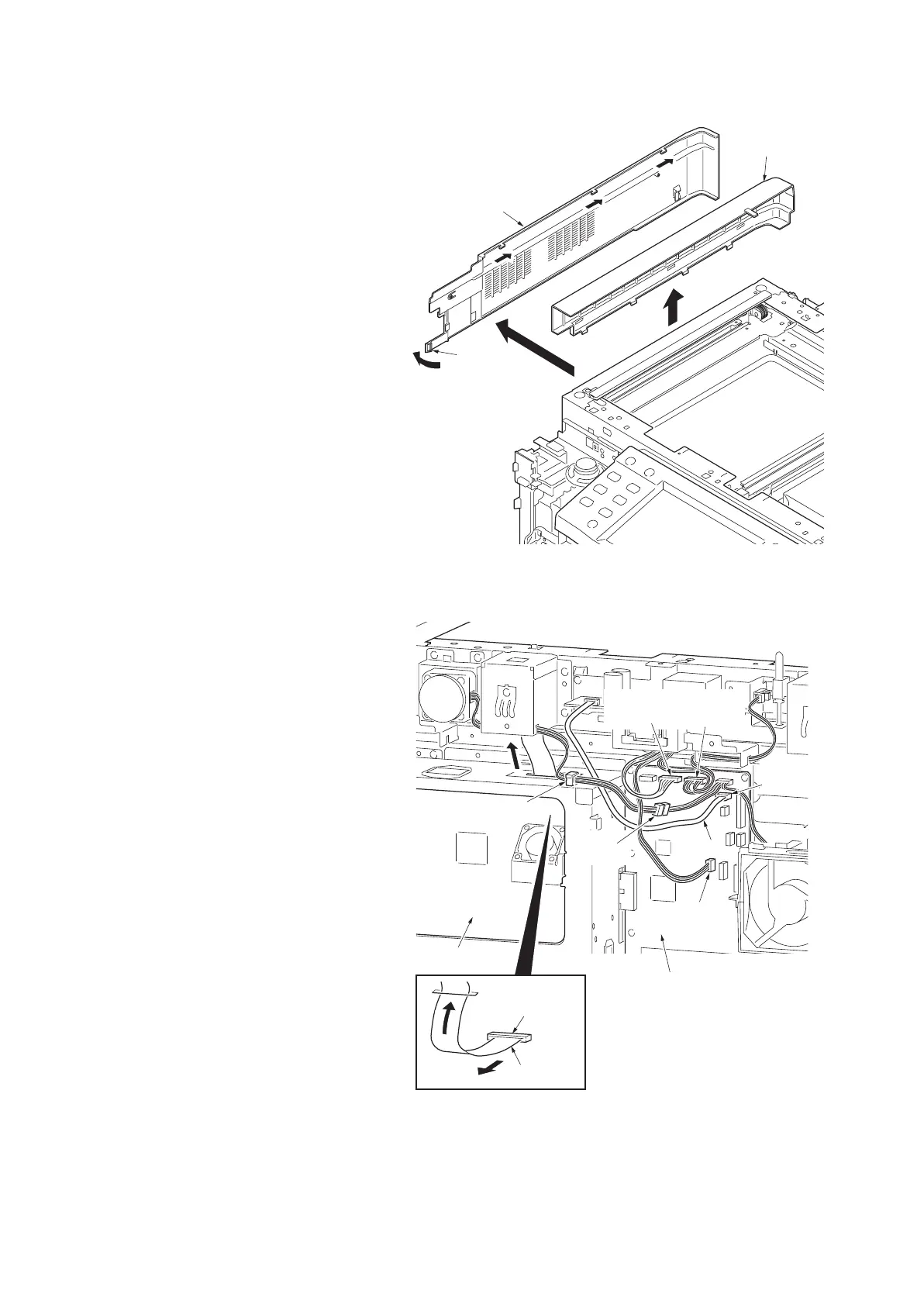2H0/2HZ
1-5-21
9. Remove the claw and remove the left upper
cover.
10. Remove the scanner left cover.
Figure 1-5-39
11. Remove YC24, YC17 and YC31 connectors
of the engine PWB.
12. Remove FFC from YC16 connector of the
engine PWB.
13. Remove the relay connector.
14. Release the clamp and remove the wire.
15. Remove FFC from YC18 connector of the
main PWB.
Figure 1-5-40
Left upper cover
Claw
Scanner left cove
Connector (YC18)
Connector
(YC31)
Engine PWB
FFC
FFC
Clamp
Main PWB
Connector
(YC17)
Connecto
(YC16)
Relay
connector
Connector
(YC24)
