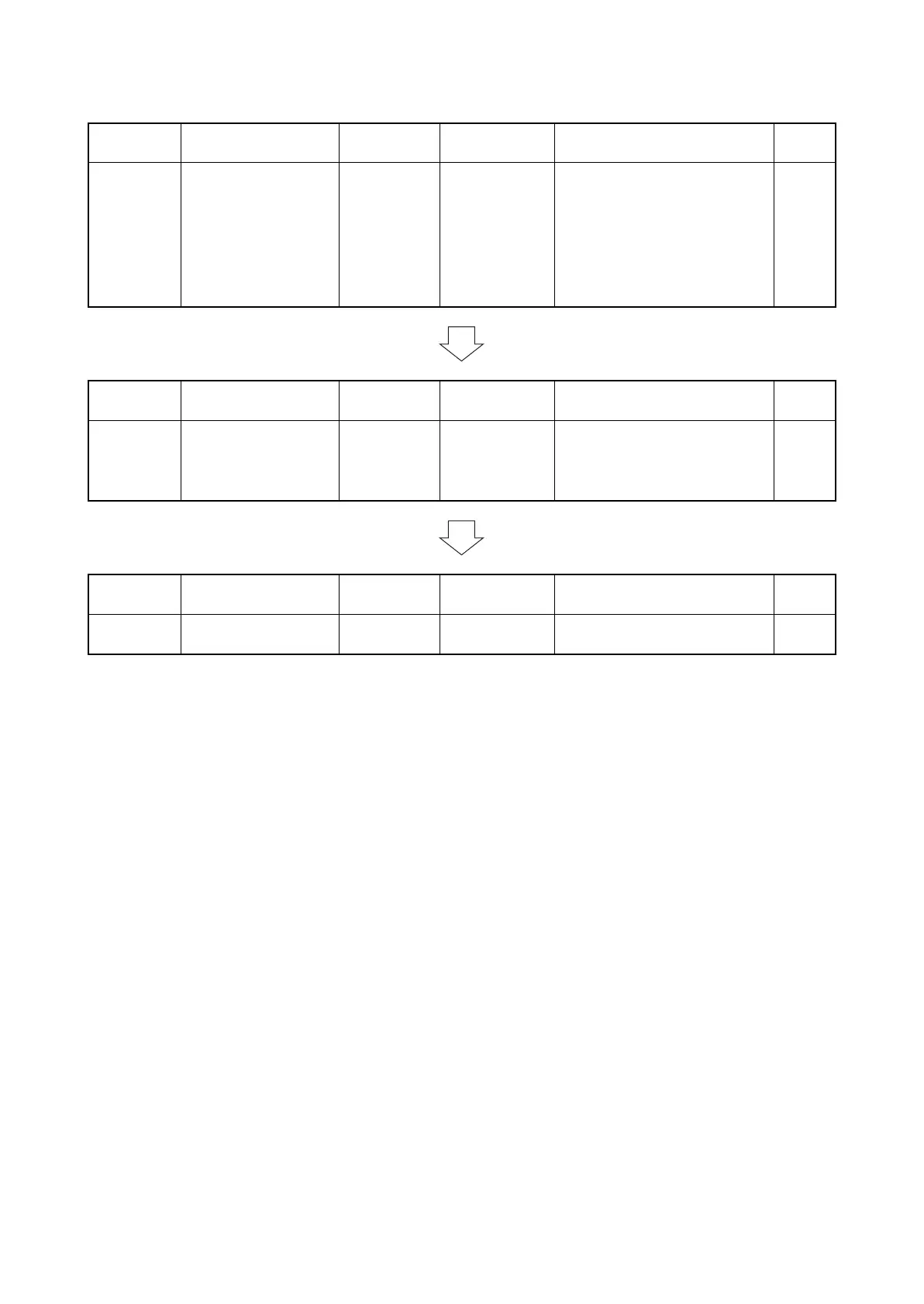2H0/2HZ-1
2-4-6
Section
Maintenance
part/location
Method
Maintenance
cycle
Points and cautions Page
Covers Covers Clean Every service Clean with alcohol or a dry cloth.
Right filter Check or
clean
Every service Vacuum.
Ozone filter 1 Replace 300K Replace. (Check and vacuum
when user call occurs.)
P.1-5-57
Ozone filter 2 Replace 300K Replace. (Check and vacuum
when user call occurs.)
P.1-5-58
Section
Maintenance
part/location
Method
Maintenance
cycle
Points and cautions Page
PWBs Power source PWB Check or
clean
Every service Clean (do not vacuum).
Main PWB Check or
clean
Every service Clean (do not vacuum).
Section
Maintenance
part/location
Method
Maintenance
cycle
Points and cautions Page
Other Image quality Check and
adjust
Every service
