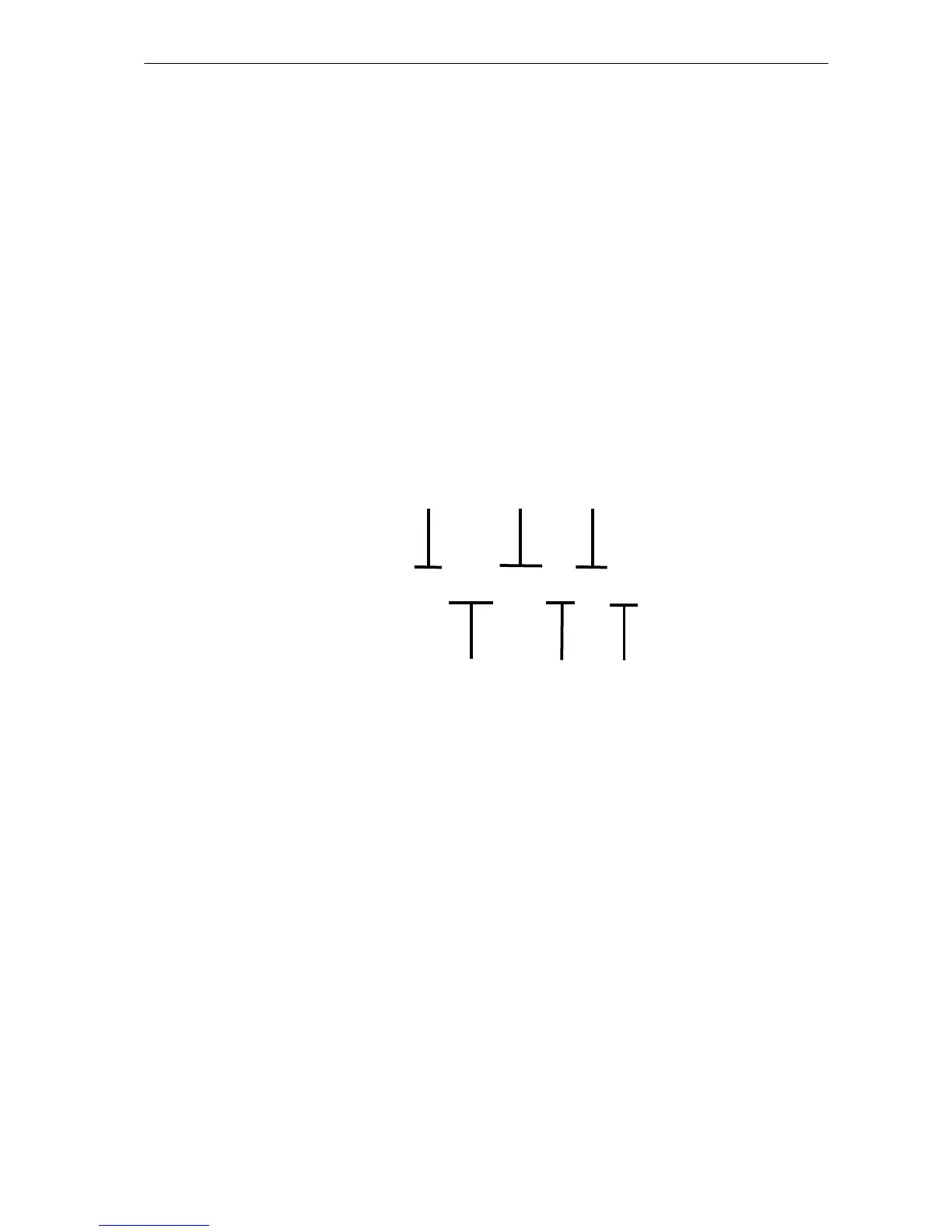FSET
117
In selecting a font, the printer engages in a process of elimination. It first examines all
fonts to match based on symbol set (the highest priority). All matches are next examined
based on spacing. When the printer has reduced the matches to one font, it selects that
font. Bitmap fonts have priority over scalable fonts.
FSET enables the user to select a general class of font first, then specify characteristics
(e.g. size and appearance) later. It is still preferable to specify all font parameters to
ensure correct selection.
The pitch and height parameters are measured in cpi and points respectively, regardless
of the current unit setting (UNIT).
Terminators following each parameter (P, H, V, S, B, and T) can use either lowercase or
uppercase.
The example below shows an FSET command sequence that selects the fixed-pitch (0p),
12-cpi (12h), 12-point (12v), upright-style (0s), normal stroke weight (0b), Letter Gothic
(6T) font. This command sequence may be followed by a CSET command which selects
the desired symbol set.
